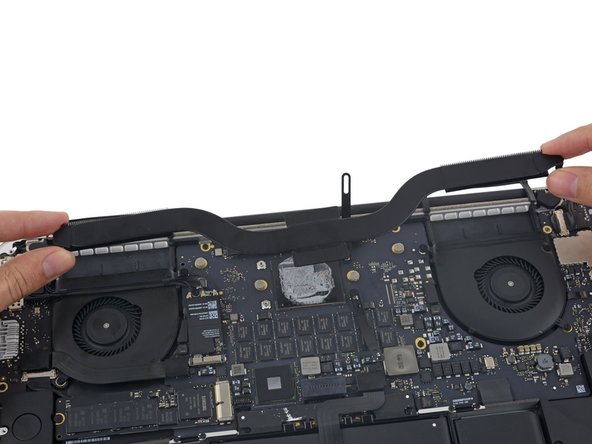简介
你的带有Retina显示器的MacBook Pro内部开始发热了?这可能是因为散热铁出了问题。用这条指南来拆掉MacBook Pro 15‘’带Retina显示器2015年中期版本的散热铁。
你所需要的
要重新组装你的机器,把这些步骤反过来做一遍就行。
93等其他人完成本指南。
由衷感谢以下译者:
88%
Yiyang Zhao正在帮助我们修复这个世界! 您也想加入吗?
开始翻译 ›
12指南评论
On my macbook Pro 2015 it has an extra Square on the heatsink to cover the graphics card. So the Pictures does not look right on this guide. I would share my pictures but it’s not possible in the comments.
I don’t have much to add other than that these squares on the GPU and CPU were hindering my ability to completely clean off the previous thermal paste. I actually would like to remove the squares, but would like to hear from folks who might have a sense of how essential it is for thermal transfer (or any other purpose it serves).
Rahul S -
Hey guys when I refreshed the thermal paste on my 2015 15” (top spec) mbp, I noticed four little metallic sponges in that area, one of those came off… I still have it, how critical is it? Should I replace it? If so are there any guides?
Many thanks
I have the same issue as well— 2 of mine came off, and I just stuck them back where they were before and let the pressure of the heat sink hold it in place for now. But any expertise on this issue is appreciated!
Rahul S -
I too am missing some of those "little metallic sponges". Has anyone found a good replacement for them. I cannot find them online. I'm sure it's because I don't know their "official" name. Maybe I can make my own from thermal pads?
rfmorrow -