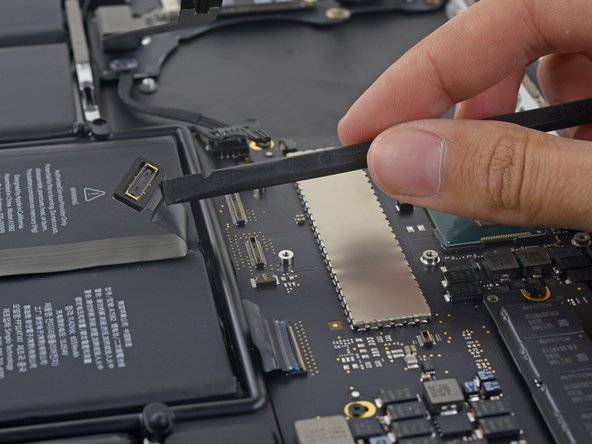简介
用这条指导来更换麦克风排线。
在这条指导中需要拆除散热铁和主板。在你重新安装散热铁之前,不要忘了一招我们的 涂散热膏指导来涂散热膏。
你所需要的
若要重新组装你的设备,以逆序执行这些说明。
11等其他人完成本指南。
由衷感谢以下译者:
100%
Yiyang Zhao正在帮助我们修复这个世界! 您也想加入吗?
开始翻译 ›
5指南评论
Simply DISABLING the microphones can be done in 3 steps: #1, #2, #25, #26. No need to yank the logic board/fan and all that.
Many thanks for preparing / making this brilliant guide available. The mic in my Macbookpro failed for some reason and, using this guide I replaced it with a refurbished spare and saved myself $$. Every single step has been captured with specific additional detail / imagery where needed. It’s scary working with the tiny connectors but this guide gives you confidence it can be done / you can do it.
Nick Cassidy,
Where did you find a replacement? I have looked EVERYWHERE and can not find one.
Thanks!
This is the usual valuable guide to disassembly. However Steps 8-14 are NOT necessary and create added complication and potential for problems on reassembly. The motherboard can be safely removed with the fan and heatsink attached (make sure to leave the top right 3.6mm fan screw that secures to the motherboard – marked orange in Step 14 – in place). Obviously be careful not to place stress on the fan while it is only held on the one screw but otherwise there is no problem lifting and sliding the board at Step 31. I was able to get at the microphone easily after that and refitting the board was easily done too (making sure cables are not trapped underneath).
I'm slightly at a loss as to why removing the heat sink is deemed necessary unless this guide is based on another where that step is required.
Sorry, to be clearer (I can't edit my main comment now), Steps 8-13 are not necessary and Step 14 only partially necessary. Only 2 of the screws in Step 14 need be removed – the one circled red and the lower one marked orange.