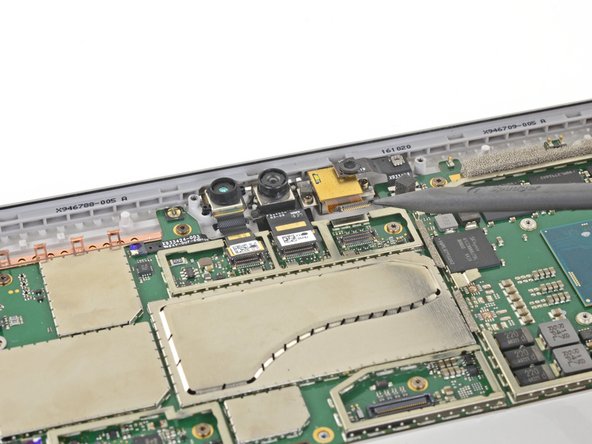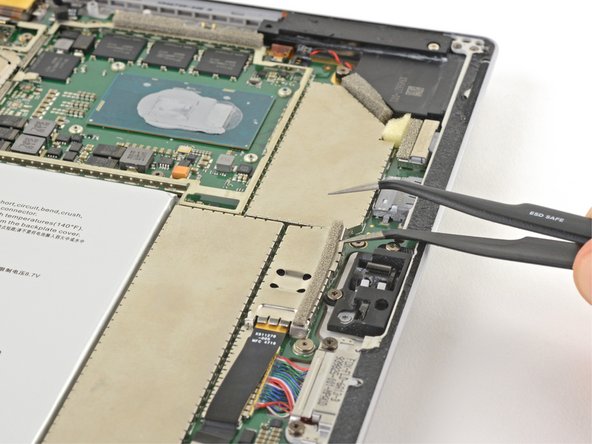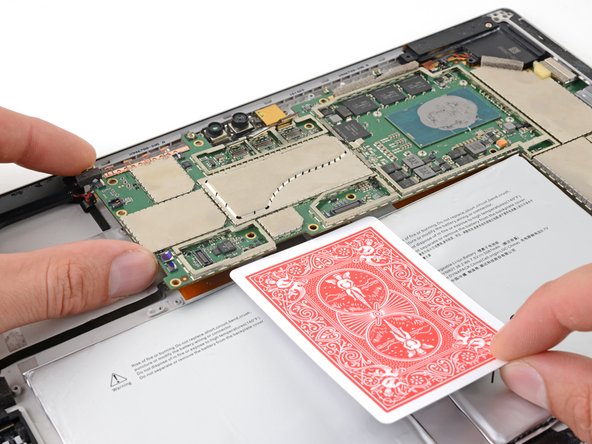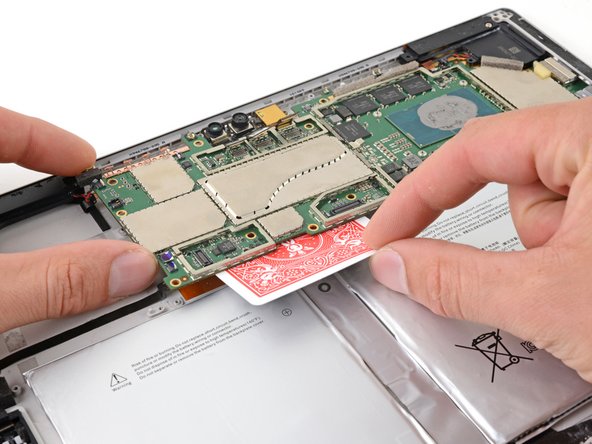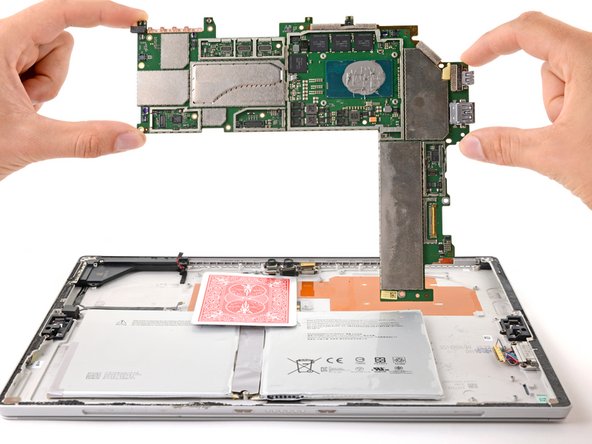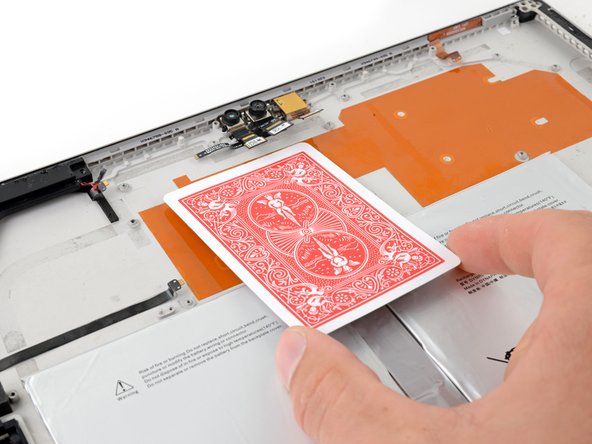简介
本指南介绍更换微软 Surface Pro 4 电池的步骤。
如果你的电池存在鼓包,做好必要的防护。
在这一过程中,你很有可能会弄坏未加固的显示面板。确保你加热的温度和时间足够,当切开胶时请务必小心。最好带上安全眼睛,避免玻璃碎裂将您划伤。
在重新组装之前重涂硅脂可能会提高 Surface 的性能。如果你想要这样做,请准备好新的硅脂,以及高浓度的异丙醇或者专用硅脂清洁剂用于清理残余的硅脂。
你所需要的
-
-
如果你的屏幕玻璃破裂,请保持进一步的破损,并在维修过程中用胶带粘住玻璃以防止人身伤害。
-
将重叠的透明包装胶带条放在 Surface 的屏幕上,直到覆盖整个表面。
-
尽最大努力按照所述指南的其余部分进行操作。但是,一旦玻璃破碎,它可能会在你工作时继续破裂,你可能需要使用金属撬具将玻璃舀出。
-
-
-
在继续之前,请注意屏幕粘合剂布局:
-
这些区域仅包含粘合剂并且可以安全切割。 显示板和柔性电缆靠近边缘。小心切割,不要将撬片插入超过 1/8 英寸(3 毫米)。
-
易碎的天线电缆位于屏幕的这一部分下方。
-
仔细按照步骤 13 中的程序进行操作,以免损坏它们。粘合剂也是这里最厚的。
-
-
-
-
将一对镊子的一个尖端插入 EMI 屏蔽罩边缘的缝隙中,该缝隙覆盖 microSD 卡读卡器电缆和接口。
-
使用镊子尽可能多地将 EMI 防护罩从主板上撬开,而不要弯曲它。
-
取下防护罩。
-
-
-
使用 T3 Torx 螺丝刀从风扇和主板上卸下以下螺丝:
-
十颗 2.4 毫米螺丝
-
两颗 2.2 毫米螺丝
-
使用 T5 Torx 螺丝刀卸下固定右侧扬声器的两颗螺丝。
-
一颗 4.2 毫米螺丝
-
一颗 6.0毫米螺丝
-
为达到最佳性能,校准您新安装的电池在完成本指南之后。
要重新组装您的设备,请按照相反的步骤操作。
将电子垃圾送到R2 或 e-Stewards 认证的回收商。
维修结果不尽如人意?尝试基本故障排除,或访问[链接|https://www.ifixit.com/Answers/Device/Mi...|答案社区]寻求帮助。
为达到最佳性能,校准您新安装的电池在完成本指南之后。
要重新组装您的设备,请按照相反的步骤操作。
将电子垃圾送到R2 或 e-Stewards 认证的回收商。
维修结果不尽如人意?尝试基本故障排除,或访问[链接|https://www.ifixit.com/Answers/Device/Mi...|答案社区]寻求帮助。
152等其他人完成本指南。
由衷感谢以下译者:
92%
这些译者帮助我们修补全世界! 您也想加入吗?
开始翻译 ›
78条评论
thanks for this, use my surface pro 4 all the time, batteries are a disposable item and really need to be user replaceable
(if a company doesn't have a battery replacement service as good as apple's that is)
Bit of hassle but glad it can be done, zero idea where to get a replacement battery from though )-:
excellent presentation. I’d never try it myself. But I came here with what appears to be a battery problem. If you accept it as a bit offtopic: my battery icon reads 100%. when I am connected to my adaptor. When I remove the aadaptor plug, the screen goes to only a faint outline…to faint to read what % the battery is reading at. Any thoughts? I’m in a rural area of South West Thailand. So, v difficult to get to a reliable repair shop. Thanks !
This is probably too late for you now, you’ve probably solved this. But for anyone else experiencing this issue, it COULD be the power options. Windows automatically changes the screen brightness when you unplug, you could’ve accidentally set it right down. Go to Control Panel (Small Icons view) > Power Options. There should be options in there for what to do when removing the power adapter. Sorry I can’t be more specific, I’m on a desktop so it doesn’t have the right options to explain it fully.
Thanks for the tutorial. Managed to break a display cable anyway T_T. Just broke itself… The rest was almost a piece of cake.
Seriously WHY so much shields on the motherboard, its insane… As a Mac Technician for almost two decades never saw such a mess (well except the powerbook 12” maybe).
That being said, I love my Surface !