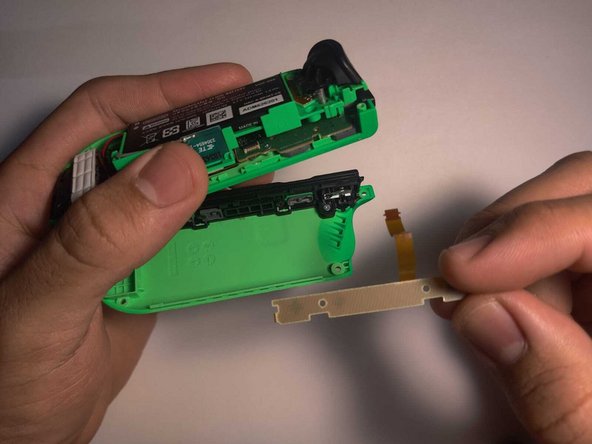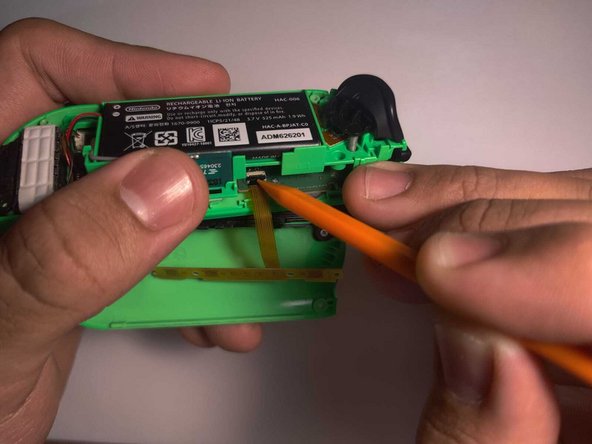简介
SL/SR排线扭损,会导致SYNC失效,LED灯和SL/SR排线无应答。在没有第二个Joy-Con的情况下,无法自行连接主机
在阅读本指南之前,请先在主机的设置—手柄与感应器—检查输入设备里测试一下SL/SR按键是否有响应
你所需要的
需要重新组装设备,请从第4步开始,按照相反的说明顺序进行操作
需要重新组装设备,请从第4步开始,按照相反的说明顺序进行操作
68等其他人完成本指南。
由衷感谢以下译者:
100%
这些译者帮助我们修补全世界! 您也想加入吗?
开始翻译 ›
18条评论
Nice guide. To loosen the battery compartment on my controller I had to remove te battery first. I couldn't see te top 2 screws in step 4. The battery was sticked to the bracket with some tape but removes easily. Underneath the battery were two screws.
Edit: maybe its different because I had to change the button board on the left JoyCon.
Yes! This Guide above shows the right Joycon. As for the left one there are two screws below the battery as you said!
Very helpful step-by-step guide. Thank you.
Had to change the Button Board on the left Joy-con. The screws were also located under the battery in my case. Attention: there 4 screws under the battery, two of which diagonal to each other that hold the battery compartment in place. No need to unscrew all 4.