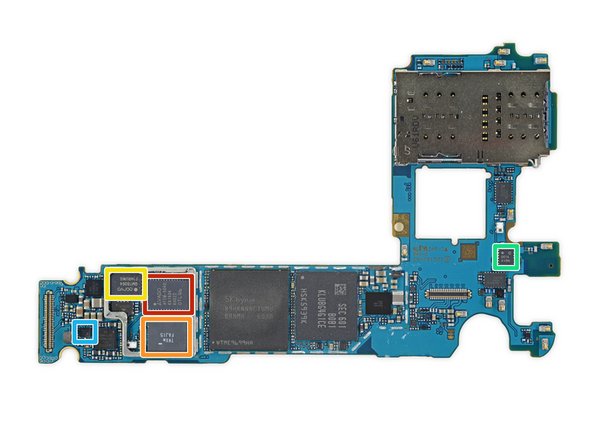视频概述
-
-
在传说中7是个有魔力的数字,我们完全不知道S7有怎么样的配置,如果一定要来随便猜猜的话:
-
2560 x1440分辨率的5.1英寸的super AMOLED屏幕(576ppi)
-
高通骁龙820处理器,4GB内存和Adreno530 GPU
-
1200万双像素后置摄像头,支持4K录像,500万像素前置摄像头
-
有32G或者64G存储,支持MicroSD扩展(最高支持200G)
-
IP68级防尘防水
-
预装安卓6.0 Marshmallow棉花糖系统
-
-
-
在外部没有没找到一颗螺丝,那就只有一种黑暗物质把Galaxy粘在一起了。对了,就是胶水。
-
幸运的是,我们的iOpener所向披靡。
-
我们喜欢一有机会就展示我们所信赖的双吸盘iSclack工具,对S7的前后玻璃面板来说,那是个完美的工具。
-
随着后玻璃被吸顶起,我们使用撬棒和切片纸来拆开胶水。
-
总而言之,打开过程和上一代相同——除了在粘性方面有所加强。
qui a écrit ça? c’est incompréhensible!!!!
Bonjour! Merci pour la remarque attentive. La traduction a été adaptée à présent. Nous vous encourageons à rejoindre nos fidèles traducteurs ici https://fr.ifixit.com/Translate ;-) Ensemble, nous pouvons réparer le monde ! Cordialement, Claire
-
-
-
-
三星听取了一些消费者对去年S6电池减小容量的抱怨。他们似乎心领神会,在S7中使用了这块3000 mAh的电池弥补了这个遗憾。
-
虽然电池升级意味着更多的时间来使用应用程序和玩游戏,电池本身非常契合,粘贴到位,使其很难拉出。
-
如果它不是被设计得很容易被拆除,那么修复或更换难度太大。我们要喝倒采.
-
由衷感谢以下译者:
60%
这些译者帮助我们修补全世界! 您也想加入吗?
开始翻译 ›
25条评论
Fantastic breakdown, shame that Samsung refuse to have easily repaired phones (or even replace the battery). Its as if they want you to buy a new one... At the end of the day, I love my S4 (CM13) and until there is a reason to up(down)grade I am happy with it
brightness of the photos is the best reason
m2k -
Thanks for helping me decide which phone to get. Samsung is out of my list because I keep my phone longer than the battery lasts. So the shortlist is down to Nexus 5X and LG G5. Keep on your good work:-)
G5 man
It's compatible with that little rolly ball thing
Nice teardown iFixit! Question I hope you can answer: There is a Flex coming from the Display back next to the Battery holder, where the heatpipe bends. Where is this Flex coming from?
First I thought this was perhaps the Touchscreen controller, however the S6 had this integrated in a single 60ckt. connection to the board, whereas the S7 has a 64ckt. connection using the same screen as the S6. So perhaps this is something else?
Thanks for your advise on this!
That's the home button cable :)
Planned obsolescence at its best. Too bad, Samsung was one of my favorites.
Many thanks guys great fantastic work
best regards
andres
Did i see right? The glass is no longer permanently cemented to the screen? That seems like an improvement...
So glad I held onto my S5... the last good Samsung phone, and a battery that can be removed without removing multiple layers of glue and risking breaking your whole fscking phone.
Here's my advice in response to this so-called tear down...DON'T DO IT. YOU WILL REGRET IT
samadams72 - 回复
Just because something is slightly complicated or in the "too hard and delicate basket" to fix, doesn't mean it's a great phone. It is and I just love my Samsung S7 edge. Man up, and get it done.
I was told Himax Technologies has controllers or other components (cameras, ect) in the Galaxy S6's and S7's- is this true?
I was also told that this came from Himax: 5.1-inch Super AMOLED display with 2560 × 1440 resolution (576 ppi)
cool! you break the display.. and also all adhesives that correctly removed can be reused perfectly :) but respect!... with such teardown you earned the phone price 10x
Hi. I accidentally poked the top mic hole instead of the sim tray with the pin. What an idiot! Mic still works fine, but does anyone have any information on the waterproof setup of the mic. Might I have compromised it? Thanks
Matt Guest - 回复
The waterprotective stuff is waterprotective GLASS, so it should still be able to work underwater, so hope it helped
It’s a shame that the customer is demanding slimmer phones with less bezel area. They are getting ridiculous. They need to make the phone sealed (no user replaceable battery) in order to get it super slim. The bezels are getting so small that they are absolutely impossible to hold in your hand without holding it completely awkward, which leads to errant screen touches, and/or dropping the phone. It is now impossible to hold a flagship phone without an Otter Box, or similar type of case, to give your hand some purchase. They want you to not be able to hold the phone so you drop it more frequently, and have to buy replacement parts, service, or a new phone; or even worse, deal with a cracked/partially functioning screen. Every person I’ve seen tat doesn’t use an Otter Box case, or a case with equal protection, ALWAYS has a cracked screen… ALWAYS. Anyone I’ve come across carrying a naked phone has a completely battered phone.
I discover your website. It is amazing. Thank you.
My question : is it possible to find bigger MLC stockage universel Flash 2.0 such as 64 or more and to install it ? Same question for the S6.
I was trying to nail down the bluetooth location and reason for weak signal. You did mention the chipsets, but some comments on antenna routing and service would help. Regardless, thank you for this !!
Max Reynal - 回复
First, all types of Heat-pipes use the same thermal process to cold-down a GPU, CPU, BRIDGE I/O and RAM. Second, what Samsung just did was done before by Sony, Microsoft and many others. Third, Vapor-chamber really? for god sake don't be a ...
Thank you so much for this guide. Recently my Galaxy S7 died and I lost all data. Now I know how to open it.
I have a samsung galaxy s7 which died stuck at the loading screen, where can i get this chip K3RG2G20CM-CGCJ.
Is there any trustable sites to buy it ? Please advice
ChandyTech - 回复