Why does my volume keep going down
Volume keeps going down
First remove the case if you use any this might be the problem. Try clearing your system cache and restarting your device. If that doesn't work try putting your samsung into safe mode. If that fails it could be a problem with your volume button sticking
Clean physical buttons:
Sometimes, physical buttons can get stuck or malfunction. Inspect your volume buttons to ensure they are not pressed or stuck.
If you notice any issues, gently clean the buttons (don't use running water) and see if that resolves the problem.
Restart in safe mode:
Links: Video how to put SAMSUNG M51 in safe mode
Whipe chache partition:
Software Update:
There might be a software update, update your phone and see if this solves it.
If noone of these steps works there might be a bug or some advanced setting, it can also be because of damage.
There might be the Media Volume Limit that is activated so you find how you turn off media volume limit by clicking here (external website). But the screen shouldn't show that volumes goes down and it should only occur when using headphones.
I also have an nice app you can get you a log of the applications that uses the sound nice catch on galaxy store
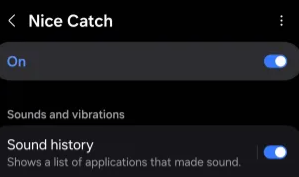
it might help you to troubleshoot.
Give these steps a try, and hopefully, your volume issue will be fixed!
这个答案有帮助吗?
过去 24 小时: 0
过去 7 天: 4
过去 30 天: 19
总计 73
2条评论
Does the screen indicate that your phone lower the volume?
由 Alexander Boström 完成的
Yes it does show
由 Alex Fleming 完成的