How do I fix my USB 3 connections that are not working
How do I fix my USB 3 connections that are not working?
What is the full model number of the laptop as shown on the product information label on the bottom of the laptop?
Check in Device Manager → Universal Serial Bus Controllers → click on + to expand list → right click USB Root Hub → Properties → USB Root Hub Power Management, check if the option, Allow the computer to turn off this device to save power is selected.
If the option has been selected, uncheck it and click OK. You need to check this on all Root Hub entries listed in the Universal Serial Bus Controllers category. Once done, restart the laptop in the normal manner and check if the USB ports now work OK
To get to Device Manager in Win10/11, press the Win key and the x key (both together) and click on the Device Manager link in the options box that opens.
Here’s an image to show what I mean. The image is from my PC but the Device Manager categories are the same only the hardware may be different.
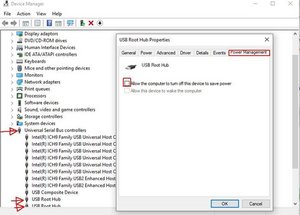
(click on image)
这个答案有帮助吗?
过去 24 小时: 0
过去 7 天: 0
过去 30 天: 0
总计 27