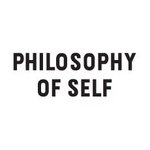Why is my laptop not charging even after plugging in the charger?
I plug in my charger to the laptop but it doesn't charge. Even when I move the charge a little here and there, nothing happens. The indicator doesn't light up also. I don't know if something is wrong with the charger or the charging port.



 11
11  373
373  1.5千
1.5千