Replacement Battery only charges to 57%
I recently replaced the battery in my 15" 2015 MacBook Pro. Imediately after replacing, I began the battery calibration process by plugging the power adapter in and charging. However, the battery only charged to 57% and when I clicked on the battery icon, it said "Power Source: Adapter - Battery Is Not charging". I looked this up and the common answer to this was to reset the SMC. I followed this process and when the MBP powered back on it showed 100% charged so I thought that did the trick. I left it plugged in for a few more hours and then unplugged to continue the calibration process. This wen't fine except my battery registered at around 51% at least the last time I had looked, before shutting off due to low battery with no low battery warning. I figured this was because the battery was not calibrated yet. I waited 5 hours and then plugged it back in. The batter charged up to 57% again and stopped. Same message when clicking the battery icon. Did I miss something in the process, or is there something else I can do to fix this?
Update (08/11/23)
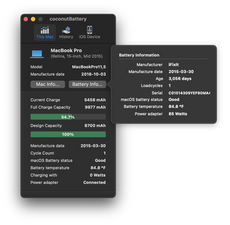
Here is a screenshot of Coconut Battery. It looks like the capacity is accurate, but for some reason the mac has just stopped trying to charge it.
Update (08/12/23)
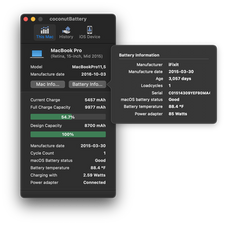
I decided to try the SMC reset and see if it would either resolve the issue, or if not at least CoconutBattery could show some more details. I used what I believe is the correct method for this model (Hold Shift, Control, Option, and Power button for 10 seconds, then power on). The above image is from Coconut Battery immediately after powering on and login in.
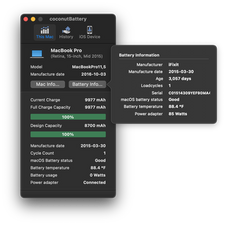
This image was captured about 5-10 minutes after. This behavior was pretty much what happened after the first SMC reset. Not sure what it means.


 35
35  329
329  971
971