S21 suddenly stops working
So this morning, I woke up and checked my phone for any messages. My phone was working fine then. I placed the phone on my table upside down and went to use my pc. I heard the phone vibrate as my mom called me, but when I picked it up the screen was just black.
After the missed call, I tried pressing the power button, volume buttons, tapping the screen, and nothing happened. I asked my mom to call me again, and the phone vibrated normally, but the screen did not turn on. I force restarted my phone by holding the power and volume down buttons for 7 seconds, and I felt my phone vibrate. I waited for a little bit, but now it seems that the phone just won't turn on at all. No charging symbol, my pc doesn't detect it, and calls get forwarded.
The phone was working perfectly fine before the first call, and there were no signs of any problems with the phone, I've dropped it a couple of times, never spilled anything on it or dropped it in water. Had the phone for 2 years.
Update: The phone powered on, but screen is still black. Does this call for a screen replacement? I just don't get how it just suddenly stops working minutes after I used it
Update #2: I'm able to control the phone and see the screen with the phone link app on my pc. My phone failed the proximity and face recognition tests.


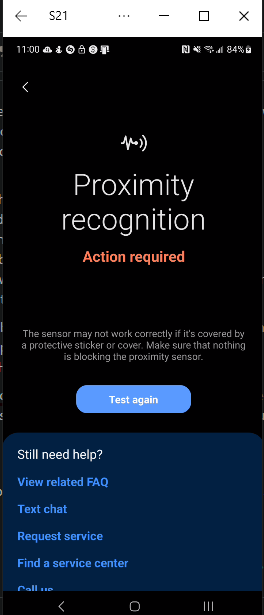



 3
3  1
1 
 1.5千
1.5千 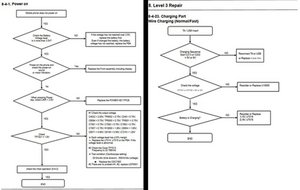
1条评论
Please my problem is that my phone screen can go off and turn off while is full charged the screen can't stay long @wisdomtogbe
由 Roy kellër .E. adjei berko 完成的