Did I kill my MacBook?
I just replaced my screen and when I was putting it back together, the computer came on! (Yay!) It looked like the coast was clear, so I reconnected the trackpad cable, closed the clamshell, plugged it in to let it charge and 1 min later, it just shut down, and never turned back on.
So I opened it back up, and noticed that I installed the trackpad cable upside down. Would that have done it? The only sign of life I get is a white LED on the logic board that lights up when I connect the charger.
Thanks


 2
2  1
1 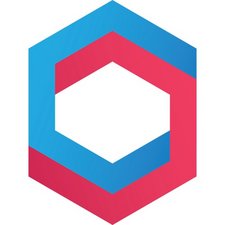
2条评论
Can you connect the device to an external display to see if you get content?
由 Jacob Mehnert 完成的
Nothing. I won’t even power on, post, or boot.
No green caps lock LED or anything.
由 rickcostel 完成的