missing webcam in device manager
the webcam is not showing up in device manager, i have followed every online fix from google. i need the camera for my zoom meetings. the last time i used my webcam was march 2021, i needed it Aug. 2022 and it said missing
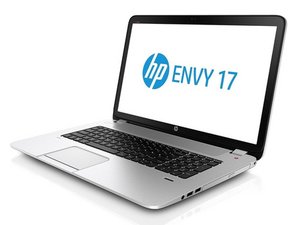


 42
42  8
8  66
66 
Perhaps there is an option in the BIOS menu to turn the camera on or off?
由 mike 完成的
Have you reloaded or upgraded the operating system? Checked the HP website for the webcam device driver? What exactly told you the webcam was missing - did the Zoom application not find any cameras?
由 Jerry Wheeler 完成的
Hi M O
What is the full model number of the laptop as shown on the information label on the bottom of the laptop?
由 jayeff 完成的