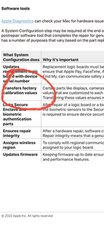What are these marks on screen?
I have a MacBook Pro 14" 2021 —A2442 The customer brought in with olive oil in the screen. I ordered a $750 replacement screen and installed it without incident. Here’s what I see on the replacement screen (see photos).



The seller says that all new screens have to calibrated; otherwise, they show these marks. First that makes no sense. Calibration affects the entire screen uniformly, not in portions or sections of the screen. Non-calibration or incorrect calibration would not explain for rectangles along the top of the screen.
Then the seller said that it looked like I had the menu bar set to the wrong translucency. But I cannot find that setting. I did, however, set the menu to disappear. When it vanishes the rectangles still remain present on the finder and various apps, multiple user profiles and on the log-in screen.
Please comment. Please cite your sources if providing arguments against the seller’s claim.


 7
7  6
6 
 971
971