No speakers working, but headphones do.
Looking to grab a ibook 1.42 used. Love the PPC machines. Owner says no working speakers but the headphones work. I think there is a switch in the headphone jack correct? but this jack is soldered to the logic board? Anyone any experience with this?
Update (04/24/2022)
Well machine apart, speakers work fine.. in the OS the Headphone jack responds to SPEAKER being output and then HEADPHONES being output.. so its not the mechanical portion of the jack.. I have another one where the speakers dont work.. this must be a common issue?? logic board? the jack itself needing replacement???


 2
2 
 338
338  973
973 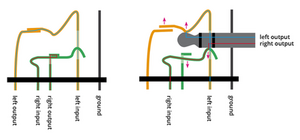
6条评论
@biker1bob - I'm confused? You altered the output within OS-X preferences and the output did go out through the speakers and you had no problems until you restarted your system and then it stopped. If that's the case then your PRAM setting is being lost. Check your battery and the battery connector.
由 Dan 完成的
No.. what I am saying is in preferences you can see it is showing either speakers or headphones.. which means the mechanical part of the jack is working.. never is any sound heard when on speakers
由 James Schofield 完成的
@biker1bob - Different versions of OS's react differently! I wouldn't assume the preference view of the speakers would mean anything. A toner tool which injects a signal which a speaker can respond to might be a better way to see where things sit. It you applied the toner at the speaker do you hear the speaker responding? Use a schematics and boardview to locate the speaker connections from the exposed logic board.
If you don't then the speaker its self is bad. Replacing the speakers a a bit of a chore as you need to take the uppercase off to get to them! iBook G4 14" 1.42 GHz Upper Case Replacement
由 Dan 完成的
Machine is already apart. And speakers themselves have been tested.. work fine. I have no schematic for the g4 iBook. Do you?
由 James Schofield 完成的
@biker1bob - Sorry I don't have this iBook schematic or boardview (Board ID 820-1606). The few I had fixed all had issues within the headphone jack.
由 Dan 完成的
显示更多的1条评论