iPhone 12 Pro SHORT on No BOOT
Hi!
I have an iPhone 12 Pro which does not boot up. I have checked VDD_MAIN I had short which I have cleared.
Connected to DC Power and started boot. On the DC Power I can see 31Amp then straight jumps back to 0 than 51Amp than jump back straight to 0 than 165Amp then straight jumps back to 0.
I have put it under Thermal cam And I can see that part of the PMU flashing indicate heat.
I have checked the PMU power lines and found out that PP0V6_VDDQ6L_S1 is SHORTED (Diod Mode 0.000)
After this I have removed all caps on that line but all where fine no broken caps and without them short still there.
After that I removed PMU to check if its bad or not. Short on that line is till present.
Could be the CPU??


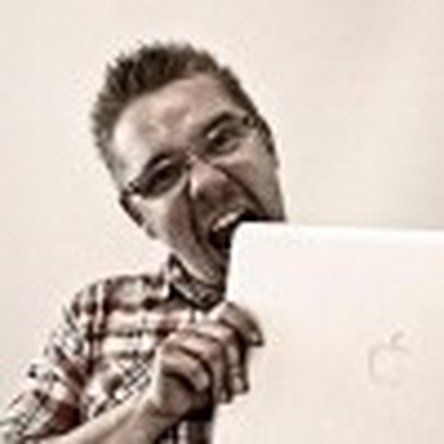
 4
4  2
2 
 35
35
3条评论
On board wiev there is a resistance level but I could not remember the exact number.
And yes the pmu is flashing around that ball where the line is. Looks like trying to boot pmu area get hot switching off and repeat continously under heat cam
[image|2609033]
由 Peter Hupuczi 完成的
@peterhupuczi Posted an update to my answer, Where was your VDD_Main short? Have you separated these boards/did you separate them before clearing the VDD_Main short?
由 Alisha C 完成的
I have a 12 pro with a 1v06 line short but the only thing that shows a heat spot is the centre of the cpu could this be ram or an internal short with the cpu the phone hasn't been dropped or waterdamaged it's like new the phone just turned off off during use my question is could this be the ram or internal to the cpu I am planning on removing the ram to see if that clears the short but I want to know if I'd be wasting my time if anyone has had this problem before I certainly haven't any help will be very much appreciated thanks
由 applerepairs2012 完成的