Take out the battery, unplug the power adapter and press and hold the power button for 30 seconds.
Release and plug in the power adapter, only. Does it work now? “Yes” then a dead battery - replace.
Dead or almost dead batteries can cause problems.
For reference:
Battery and Power LED’s
Battery light
● Amber: A battery is charging.
● Turquoise: A battery is close to full charge capacity.
● Blinking amber: A battery that is the only available power
source has reached a low battery level. When the battery
reaches a critical battery level, the battery light begins blinking
rapidly.
● Off: If the computer is plugged into an external power source,
the light turns off when all batteries in the computer are fully
charged. If the computer is not plugged into an external power
source, the light stays off until the battery reaches a low
battery level.
Power Light
● On: the computer is on.
● Blinking: laptop is in Sleep Mode
● Off: in hibernation or simply off.
Here is the link to the user manual: http://h10032.www1.hp.com/ctg/Manual/c01...
Here is the link to the service manual: http://h10032.www1.hp.com/ctg/Manual/c03...
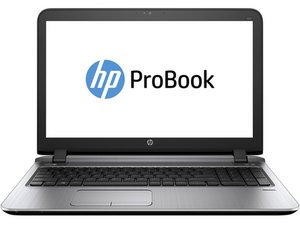
 6
6  5
5 
 64
64 
1条评论
Laptop not trunnig on power but cherger light blinking
由 Arhaf liky 完成的