Why does my MacBook 12" A1534 say: Battery not installed?
In december 2021 I successfully replaced the battery in my Macbook 12” A1534. I followed the guide Retina MacBook 2015 Battery Replacement by @jeffsu to the letter (including Applying Low Voltage After Every Repair as needed for the Retina MacBook 2015 Only).
For two months it worked perfectly with a fully functioning new battery.
Now without any obvious reason or warning the Macbook cannot find the battery anymore. In “About this Mac > System Information > Power” it just says “Battery Installed: No”.
Here's a snapshot of CoconutBattery.
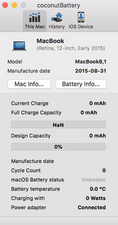
With the power cord attached the MacBook starts and works normally. There is just no battery indicator at all and without the power cord it shuts off completely.
I've reset PRAM and SMC several times with no change.
I've opened it up and checked the connector from the battery to the logic board. Detached and Reattached it. The same for the usb C connector to the logic board. After applying low voltage again for about an hour (just to be sure) there has been no “power chime” until I've connected the normal power adapter. Then it starts up again normally.
However, still no battery found by the system.
Any suggestions on what I can check out otherwise or do about it?


 5
5 
 329
329  971
971 
6条评论
I've read this thread with clear information from @reecee Perhaps you would have time to help me with some advice? Power on MacBook 12" A1534 without battery
由 Arie Machgeels van Ziel 完成的
@danj Since you've answered a similar question here How to test if logic board or battery is issue? (MB Air 13" mid '12)) perhaps you could help me out as well?
由 Arie Machgeels van Ziel 完成的
Let’s get a better view of things, install this gem of an app! CoconutBattery take a snapshot of the apps main window and post it here for us to see 在已经存在的问题里加入图片
由 Dan 完成的
Thanks for the advice. I've added a snapshot of CoconutBattery to my question.
由 Arie Machgeels van Ziel 完成的
@danj Hey man, thanks a lot, you clarified everything for me. I will replace the battery then.
Maybe you could answer me another question:
When I had the original battery, everytime it ran out of energy, the computer slept, it did not shut down. But when I changed it to another battery (non original), everytime it ran out of energy, the computer tuned off completely.
The day my battery died, I was listening to music with the app Jolt of Caffeine on (it prevents the computer from sleeping). When the battery drained, the computer turned off and when I started it the battery was not recognized anymore.
Could the battery problem be caused because I let it drain completely? Should I prevent it with the new battery I will buy?
Thanks again!
由 Ademir Martins Lima 完成的
显示更多的1条评论