Manually upgrade the SSD firmware?
As there is a Apple Service Program regarding the SSD Firmware in the A1708 Non-TouchBar-MacBook Pros 13-inch MacBook Pro (non Touch Bar) Solid-State Drive Service Program, I was wondering, if there is any way to do this Firmware upgrade yourself.
Since this Apple Service Program is only valid 3 years after purchase, most machines will probably not be eligible for it anymore.
When I read the text from Apple correctly, it is just an issue with the firmware on the SSD - it reads: “A technician will run a utility to update your drive firmware which will take approximately one hour or less.” So it should be possible to do it yourself, even if you might lose all you data in the process.
But since I could not find anything so far, I would like to ask you guys, if you know how or where to get the firmware upgrade for these SSDs.


 5
5  1
1 
 974
974 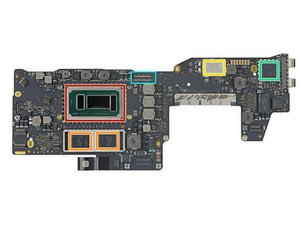




3条评论
What is your MacBook's serial number?
由 Andrew S 完成的
Any place I can find the manual firmware update? I'm facing this problem right now.
由 Bryan Burkhardt 完成的
@Bryan Burkhardt - Sorry Apple has not offered it and I haven't seen anyone else offering it.
由 DanJ 完成的