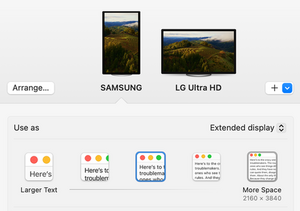MacBook Pro with disconnected internal monitor and external display
Hello,
Does anyone know if a MacBook Pro will be able to run as a desktop mac if I disconnect the internal broken display from the logic board and connect an external monitor through HDMI or thunderbolt ports? Will it select the external monitor as the main one?
Thanks for your answers

 1
1  1
1 
 974
974