Laser doesnt work anymore, how to fix?
My Mouse suddenly didn’t move anymore. When i checked it, the Laser didn't work anymore.
Hi,
Have you checked that it is the mouse that is the problem and not the USB port that the mouse is connected to, you didn’t say?
Try plugging the mouse into another known working USB port and check if the laser light turns on or not.
If it doesn’t then you may have to open the mouse and using an Ohmmeter, check that there is continuity for the power wires (Vcc and GND) in the mouse cable between the plug and the mouse.
Here’s an image showing the standard pin and wire colours for USB cables/plugs that may help
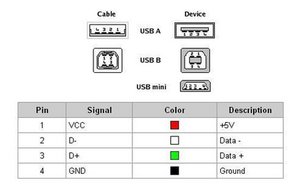
(click on image to enlarge for better viewing).
Here’s the Logitech G502 Proteus Core Scroll Wheel Replacement guide. This will help you to open the mouse so that access to the cable is possible.
If the cable wires are OK from end to end then there is a problem on the motherboard in the mouse. This may be difficult to find as you may need the schematics for the mouse to find the faulty component.
这个答案有帮助吗?
I had the same problem. Laser was the only part of the mouse not working. Fixed itself once I had opened the mouse and checked the connections. One must have been loose.
unplug the mouse
and then restart your computer(works on any computer even laptop btw)
then after the restart unlock the computer(if u have a password)
then connect back the mouse it might work(if it dosen't try it again
这个答案有帮助吗?
Well check the port and the cable if it is a wired mouse and if the mouse is wireless then check the usb port of your system. And also look for the mouse drive if it is outdated then updated the outdated driver
这个答案有帮助吗?
过去 24 小时: 1
过去 7 天: 8
过去 30 天: 51
总计 3,069