Camera not detected after Catalina upgrade
i have a 2016 13” MacBook Pro, my camera is not detected in system report: No video capture devices were found
This started after upgrading to Catalina, otherwise it’s worked fine since, and it hasn’t moved very much, no rough treatment.
i’ve run disk utility, and reset NVRAM or whatever it’s called these days. i ran diagnostics and it asked me to reinstall system software, but hung on the link. is there a driver i can try reinstalling?


 1
1  1
1 
 971
971 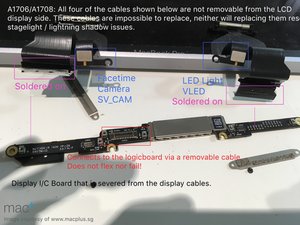


Our MBP Touchbar 2017 would not reveal any settings for the onboard camera so it looked like there wasn't one. This made Zoom setup frustrating during the stay-home-stay-safe last spring.
When a standalone webcam was plugged in, suddenly the MBP camera's existence was revealed.
由 R Shalmanezer 完成的