MacBook Retina Screen Flickers, which stops when the mouse is moved
Hello there,
The screen of my MacBook Pro 15” (Mid 2015) flickers in equal time intervals (about 3-4 per second). However, when I use the trackpad to move the mouse or the keyboard to type anything the flickering stops temporarily until not moved again. The weird thing is, when I connect an external monitor to the laptop, the flickering stops completely on both the Retina and the external monitor.
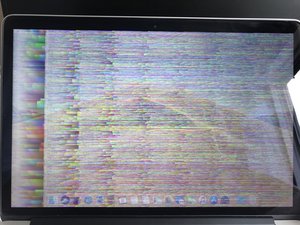
A reset of the laptop didn’t fix it. Also I tried capturing the flicker via screen capture, but that wasn’t recorded. So I believe it is not a software issue. I also reset the SMC, that didn’t help either.
On the hardware side, everything looks fine on the inside of the laptop at first sight. My guess is that it must be the logic board. Since I have no profession in repairing laptops (especially MacBooks), I want to ask if anybody knows what might be damaged. A replacement mights be expensive to do.

Thank for your help in advance!
EDIT: In safe mode everything seems to be fine. But that doesn’t correct the problem in normal mode.

 1
1  1
1  1
1 
7条评论
Did you try running the onboard diagnostics? Restart your system and press the D key. Tell us if you get any error message.
由 Dan 完成的
@danj Onboard diagnostics is not able to find any problem. Also, I found out that in safe mode everything seems to be working fine.
由 Theodore Brandenburg 完成的
HI Theodore, I have the exact same problem. Did you manage to resolve?
Thanks.
由 Charles 完成的
According to apple this is a hardware fault on the panel itself which needs replacement. I do wonder what would cause it... some IC on the display board getting messed up I suppose.
由 Charles 完成的
I've had the same issue with a MacBook Pro A1989. This is going to sound a bit odd but in noticing that the screen stops flickering while the mouse is moving; and just as I was about to give up, I decided to check the mouse settings. In doing so I went to "System Preferences" and clicked on the "Mouse" option. As the MacBook started to search for a Bluetooth mouse, the screen stopped flickering. When I cancelled the search, there was a pause and then the flickering slowly started again. I tried it a second time and allowed it to search for about one (1) minute and then ended the search. The screen flicker ENDED COMPLETELY!
As I said in the beginning, "This is going to sound a bit odd". All I can say is give it a try and I really hope that this works for you and if it does, please share. Best of luck.
由 Avery Burrows 完成的
显示更多的2条评论