re-attaching a bezel to laptop screen
Along the base of the screen, near the hinge, the bezel is starting to come loose from the screen.


I’m trying to find if there’s any adhesive I can use to stick the bezel/frame back on or if I need to wait until the lockdown ends and I can take it to a professional.
I don’t really care if it looks pretty or not, I just don’t want to accidentally damage the screen or increase the peeling.
Trying to clarify the question, the area in yellow has pulled back about a mm or two from the LCD screen. I’m trying to see if I can slip some adhesive in between and reseal it without damaging the screen or just having it come loose again.

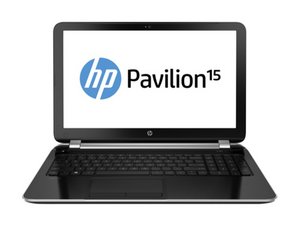

 1
1  1
1 
 370
370
3条评论
Same issue here. Laptop looks the same, too (Pavilion Gaming), and the affected location is also the same (bottom right).
由 Ahmad Abed 完成的
I have the same problem with THE SAME model, pavilion 15. is this really common for this model? only bought this a year ago :'(
由 Ma.Christine Moreno 完成的
I have same model and same issue exactly at the same location that you marked , did you find any solution? If yes please share it with me
由 Farzad Goodarzian 完成的