Where is the WiFi antenna located?
I am trying to improve WiFi signal reception with an alternate mounting location.
Any information on location/orientation of antenna would be helpful.
Sadly you really can’t alter the Ring unit, but there is a way to solve this! You’ll need another WiFi AP near the door inside. A WiFi extender unit or a Mesh WiFi Router setup which can also extend your signal area into other parts of your home.
这个答案有帮助吗?
Thanks, added Nest WiFi point to room adjacent to doorbell: negligible improvement (RSSI from -86 to -78). Added Ring Chime Pro WiFi extender 6 ft inside door and signal improved to a modest RSSI -64. Stucco on concrete block exterior wall and a fiberglass door. Reception/Transmission is abysmal on this doorbell.
@johnlussierusa - I know someone with a brick house with one that works. Maybe you have a bad one?
I am in an apartment with metal doors and stucco with metal mesh. My signal was -60 to -66. I opened the ring doorbell 2, found the antenna at the top (it is a card type, held in place by double stick tape), pulled the card and cut the wire.(voids the warranty for sure). I soldered a wire that I got from an old ethernet cable onto the ring wire. Drilled a small hole in the door, fed the wire through and mounted the ring doorbell on the outside of the door. On the inside, I soldered the antenna wire to the wire poking through the door. Voila... my signal strength increased to -45. I have wifi brought in by Condo association via fiber optic cables and an extender with the unit because I'm on first floor. I moved my wifi extender close to the door and the ring antenna... at one point I got a signal at -23. Mostly it stays at -45.. Now ring has the peephole doorbell... antenna is on the inside to solve the RSSI problem.
Late reply, but hopefully this helps.
FCC filings are a great resource for wireless device information. Here’s a link to the Ring Doorbell 2 filings: https://fccid.io/2AEUPBHARG041
Under the “Internal Photos” exhibit you’ll find photos of all the doorbell’s components. Under the “Test Report” exhibit you can find information about what antenna the device uses. The Ring Doorbell 2 uses a 2.4Ghz PIFA antenna made by Inpaq.
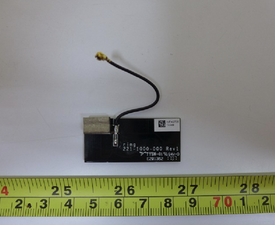
Adding an external antenna to this model looks fairly straight forward. The stock antenna uses a U.FL connection that makes it very easy to replace. You could try removing the stock antenna and replacing it with something like this: https://www.amazon.com/Oiyagai-2-4ghz-An...
这个答案有帮助吗?
过去 24 小时: 3
过去 7 天: 20
过去 30 天: 103
总计 5,048