How to replace microphone
I have a Sony xz premium. I need to change the microphone, but from pictures it looks like it's attatched to the motherboard. Anyone know how it's attatched and if its easy to change?
Thanks Tom
Update (04/08/2020)
I have ordered a USB flex but it doesn't look like it has a microphone on it. After doing some research it look like it is on the motherboard (photo below). How would I unsolder this? Would I need a heat gun?



 2
2 
 405
405  1.5千
1.5千 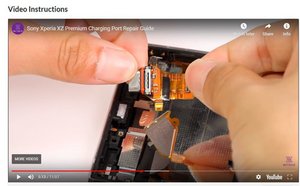
what symptoms do you have with the mic? I have a mic that generally doesn't work but if I talk directly into the hole it seems to pick up some. Does that happen for you too? Also the bottom edge section of the case came off - the side with the USB-C charging port. I'm not sure if the mic itself is partially faulty or it's the loss of the cover that is meant to direct my voice down into the mic somehow?
由 jookieapc 完成的