Uprgrading Storage of MacBook Pro 2019
Is it simpler/worth it to buy more storage from the beginning or is there a cheapest way to add storage?
All of the newer MacBook Pro’s have soldered RAM & Flash storage as you can see here
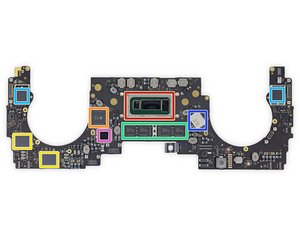
The Green outlined area is the RAM

The Red outlined chips is the Flash with two more on the other side.
So no you can’t upgrade your RAM or Storage. All you can do is swap out your logic board with another one with more RAM and/or Storage. This would be a very expensive endeavor which I don’t recommend.
As your focus was storage I would look at external USB-C SSD drives to store your stuff if you already have your system. Otherwise you need to think how you are going to use your system and buy as large a storage option you can. Don’t forget the RAM side of the issue! As you didn’t tell us what your use is I can’t given you any directions on what you’ll likely need.
One last note: If you are into heavy video or music production you might want to wait a bit if you can. There are strong rumors Apple is expected to intro a 16.5” system this fall. While I don’t have direct knowledge there is a good chance this model will take a different direction going back to a more serviceable RAM & Storage.
这个答案有帮助吗?
There is no way to add storage internally to this machine, or any 2019 Macbook Pro. You have to anticipate your needs in advance because if you need more later, you’re stuck with an external solution or replacing the entire machine.
这个答案有帮助吗?
incorrect, there is, it requires a hot air rework station, time patience, and doner components, and new components. if your board is a 1tb board with 16 to 32 gb it will be possible if its 512 gb or less forget it. YouTube it there is a guy that shows a walk-through on it although this is not a beginner friendly task be warned
Go with MORE STORAGE INITIALLY. I have a 2019 A1990 MacBook Pro 15” with 256GB storage, and a 2.6 core i7, etc.
My iPhone 11 has the same amount of flash storage.
This is my 5th MacBook Pro in 12 years. This one was brand new on eBay for less than 2K. But, it would have only cost around $300 more for a 1TB version. I sure wish I had taken that path.
All my previous MBP’s had 1TB storage; using flash or SATA drives I installed myself. But, If I wanted to upgrade my logic board now to 1TB it would likely cost $900.
Now I must face the problem of storage. My applications alone (Office 365, Logic Pro, Final Cut X, Pro Tools 12, Photoshop, Illustrator, Sibelius 8 and so on) take up 35GB of my 250.
The sample library for virtual instruments and Apple Loops is another 65GB. Those application files combined already total 100/250GB. That does not leave me with much for my files, documents, photos, music, videos, or mobile backups.
In Short, I can’t even back up my iPhone to the computer because that would zero out my free space.
There are solutions if you have a small SSD as I do: you might opt to do as I have and use USB C external storage. You can purchase small USB C flash drives up to 1TB. It is NOT IDEAL but IT WORKS.
SO Again...GO FOR MORE STORAGE In The Beginning.
这个答案有帮助吗?
Is there a way to just buy a new motherboard but with more storage and replace the other one?
这个答案有帮助吗?
Yes, that's a way around the it, but, the cost factor makes it expensive!
Selling yours to recoup your investment to put towards a new system tends to be cheaper. That is if yours is in good shape.
过去 24 小时: 13
过去 7 天: 80
过去 30 天: 364
总计 63,448
1条评论
Hi my macBook Pro 2019's 64Gb RAM isn't enough. Could I move swap files and virtual memory to external NVme SSDs in RAID0 instead of the Internal SSD?
由 Trevor M 完成的