Laptop wont boot past "press f10 for bios" screen
Laptop wont go past the very initial screen which is just mentions the key yo go ijnto.bios setup. It gets to that screen, shutsoff and starts again and does this in an infinite loop.
If i go into bios setup, or diagnostics the screen does not shut off. Seems to only happen in the boot.
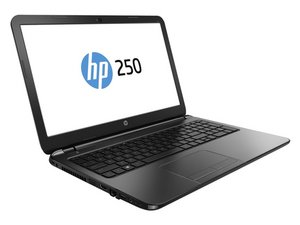

 5
5  1
1
keep pressing ESC key...
https://www.youtube.com/watch?v=GSN0qzXa...
are you able to go to system diagnostics?
check on the hard disk.
由 Augustine 完成的