Cannot tune in my Atari 2600 to LCD or CRT...
Hi,
I recently bought an untested Atari 2600 Vader unit. The unit looks in pristine condition, has the original box, insert and manuals which all look untouched. So I’m thinking that this unit had long been tucked away in a loft somewhere.
Anyhow, this made me quite hopeful that I could get the thing running but I’ve had absolutely no joy. I connected it to my LCD TV via the RF/Aerial, turned the Atari on and did an auto-tune which found something around channel 36/37. By something I mean a black screen. I tried fine tuning and found a few wavy lines but that’s as far as I could get.
I then took the Atari to someone who has a Sony Trinitron CRT. Connected it, tuned in and after fine tuning actually found some colour! Though this was just large blue and red columns.
So, I’m thinking that the unit is no good. I’ve looked at the board and it all seems fine, the RF cable looks in good nick too. Any ideas? Don’t want to start buying new cables and this and that if it’s not going to get the thing working.
Thanks in advance.
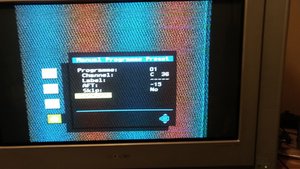


 1
1  1
1 
This Atari didn’t come with a switch box, just an RF cable that runs from the modulator to the TV.
I’ll have a look for a new cable and failing that, contemplate installing a composite mod…possibly.
由 Ross Colburn 完成的