iMac Black Screen, Startup Chime Audible But No Display
So I had this problem around a month ago. I started up my iMac to hear the startup chime, but the screen was black. I assumed it was a graphics card issue, but before I replaced the graphics card I bought a Mini-Display to HDMI adapter and no display once again. I then replaced the graphics card and nothing changed. What could be the issue? I checked over the cables a few times and they are all connected and they are tight into the sockets. Any help?
EDIT: These pics are of the LCD Cable that I believe is broken and the socket [which I hope isn’t damaged because I can’t solder to save my life.]




SOCKET:



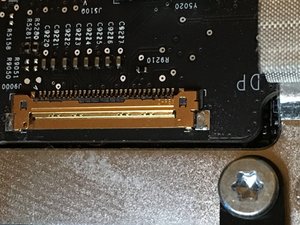


 2
2  1
1 
 971
971 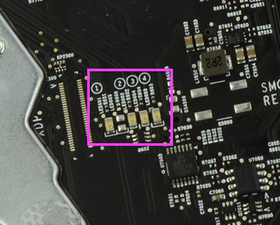


3条评论
What do you see if you place a flashlight on the screen? Do you see the faint image of your desktop and its icons?
由 Dan 完成的
I tried with my iPhone flashlight and I couldn't see anything.
由 Ryan Gratzer 完成的
LED 1&2 on, 3&4 off. No latent backlight on screen. Ordered a new display to motherboard cable. LVDS will see later
由 Carl Schultz 完成的