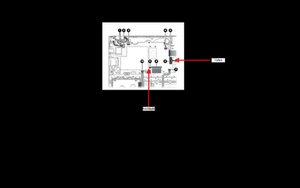Hi,
Check that the video flex cable, between the systemboard and the display panel, has not become dislodged from its’ connector (at either end).
Here’s a link to the service manual for your laptop.
Scroll to p.43 to view the necessary pre-requisite steps and then the procedure to remove the systemboard. It is not necessary to remove the board, only to gain access to it to check the video cable connection.
Here’s an image taken from the manual showing the video cable connector and the backlight power connector on the systemboard. Two separate cables, that is most probably why the backlight works but not the video.
(Click on image to enlarge for better viewing)
If the connection seems to be OK then you may have to remove the display panel to check the connection at the other end of the cable.
Scroll to p.46 to view the necessary pre-requisite steps and then the procedure to remove the display panel.
On p.52 you’ll find the spare part numbers for the display cable if it turns out that the cable is the problem. Just search online using the part number appropriate to your particular laptop variant only to get results for suppliers of the part.
Hopefully this is of some help.


 1
1  1
1 
 1.4千
1.4千