screen light flickers; when unplugged
My ASUS X555Y series laptop, if having a couple issues;
1. After I unplug my laptop; if it goes don 2% (100% down to to 98%) the screen light starts to flicker, constantly untill I plug it back in.
2. My wifi network; will not stay connected, it will remain active for a period of time before kicking me off, having to reboot my computer as i cannot simply reconnect.
My drivers were recently updated, so I know thats not the issue, im leaning towards havig to replace the battery, and possibly either replace the cards or reflow them.
What are your sugestions?


 6
6  3
3  1
1 




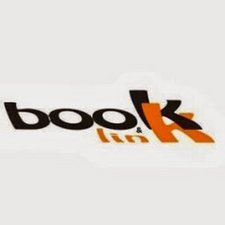






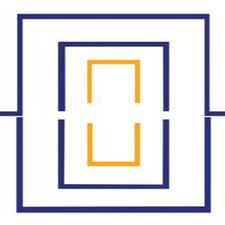
24条评论
Same problem here with my TP550LAB, screen recently started flickering when on battery power and WiFi is an ongoing nightmare. Kicks me off randomly and cannot even reconnect when restarting. Re flickering - I read enough about people with this issue to know that replacing the battery is not the solution. Have you managed to get anywhere closer?
由 Endri Smit 完成的
The impression I get from the comments is that the battery is simply not able to supply sufficient power to run all of the components within the laptop. Other components (e.g. HD, processor, etc) don't seem to be affected by the reduction in power, but the screen controller seems to be much more sensitive.
I think that this is a basic design fault from ASUS, which is why replacing components doesn't fix it, they just do enough to get you past your warranty period after which it's too late to complain. :-( Pity they didn't just own up to what the problem is....
By reducing the overall power used (e.g. reducing screen brightness, or deactivating USB charging ports) it seems to be reducing the overall power requirements enough that the screen controller is able to get enough power so that it can function without flickering. I will try similar changes myself in the power settings and see if I can get my own laptop to work better. Thanks everyone for all the comments!
由 Andy Castles 完成的
i have an asus X541U and the screen flicker unless it is plugged to the charger.
this is my second laptop x541u because i asked them to replace the first one which is also flickering, now i had a new one and it is still flickering. is it the display driver or in the hardware? thank you!
由 ysabele del rey 完成的
I fixed it! I was the drivers. I installed a clean version of windows 10 as it installs Microsoft basic display driver. Problem solved except now I could not change brightness. After I started windows updated it found the correct driver from Intel. Installed and problem solved. Hope this helps. The drivers from manufacturers web site would not work at all.
由 Clayton S Chitty 完成的
Good I found this post, I suffer the same problem with F555L and the battery replacement was the logical thing to do... but no luck. I will try to upgrade to windows 10 as suggested.
I have another laptop, a bit older, A55, also based on i7, it is heavier but much better product than this cheaper F555.
由 jose 完成的
显示更多的19条评论