How do I update web certificates?
When I turn on my kindle my screen tells me it cannot connect because it's out of date but I can't change the date because it's says the certicates are for a prescribe period of time and it cannot recognize my certificates. What can I do?
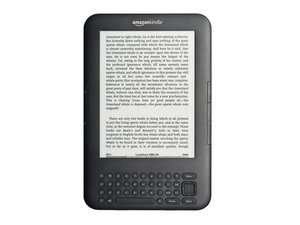

 1
1  1
1 
 974
974