Some Keys on key board not working
I'm using an acer aspire e15574T. The top part of my keyboard was not working. I have tried a reboot, uninstalled drivers, and considering a factory reset. I have also popped the keys out to clean them.
It might be that after when I popped the keys out the keys stopped working.. but Im not too sure.
Any help on this would be great!
I really don't want to replace my keyboard lol.
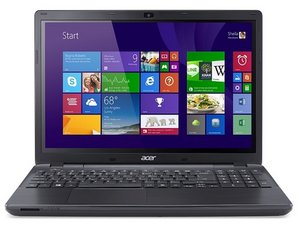


 3
3