mouse pad stopped working after fan cleaning
Hello , i have a hp ProBook 4530s ,
i opened it to clean the fan but for some reason when i closed it and powered it up again ,my mouse pad stopped working ? and i get and error message when booting up
mouse not detected ..
i don't know what's the problem ... i opened it again, and double checked all the connection and every thing seems fine
please help me .
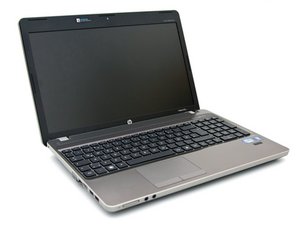


 74
74  28
28  72
72 