Charging problem after screen repair
Every single time I do a simple screen replacement on iPhone SE, I turn it back on and it stays at 1%. That's it. Before repair, charging normal. After repair, doesn't charge at all and stays at 1%. This has happened 8/8 times.

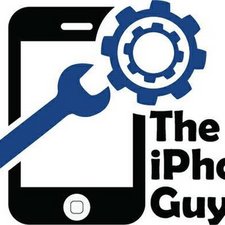
 7
7  5
5  1
1 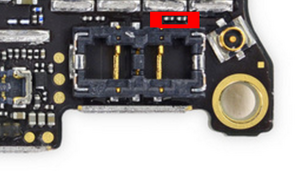
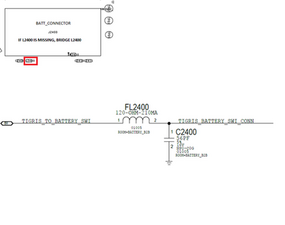



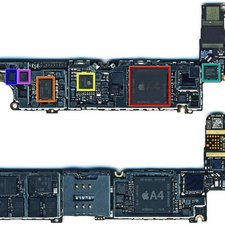
12条评论
Yes, the first thing I do is disconnect the home button and immediately disconnect the battery with the device off.
由 The iPhone Guy 完成的
Are you unplugging the battery the same way as doing any other iPhone 5 or 6?
Are you using iPhone SE screens or iPhone 5s screens?
由 Ben 完成的
Yes, same way unplugging as 5 or 6 models. I have used iPhone 5S original screens and iPhone SE copy screens.
由 The iPhone Guy 完成的
Have this problem with a iphone SE any solution yet? Thank you
由 larry perry 完成的
I sent off for repair to motherboard specialist. They told me they replaced the charging ic chip on the motherboard and boom. Working like a charm. No issues after repair at all. This is a for sure fix for this specific issue.
由 The iPhone Guy 完成的
显示更多的7条评论