How to Replace Rear Camera Module?
Short story, my rear main camera on my HTC one m8 is faulty. I bought an oem replacement and will soon take apart my phone. Question is, how do I get the rear camera out of the duo camera set up? I know how to take out the motherboard etc, but In photos of teardowns it seems that the rear camera and the extra duo camera sensor are connected together, and I am unsure how to remove my faulty main camera and then install the correct one. If any body knows what needs to be plugged in or can present theories of what is needed to be connected for re-installation I would be very thankful. Thanks.


 2
2  1
1 









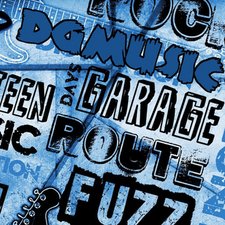
1条评论
Es mala esta pagina
由 ericklchirinos 完成的