unit has a problem with cyan cartridge
unit does not see cyan cartridge and has questions marks on the other two, used old cartridge, but still get the same results. keeps telling me too change unit. they show low ink om unit. can you tell me problem. thanks, have a nice day.
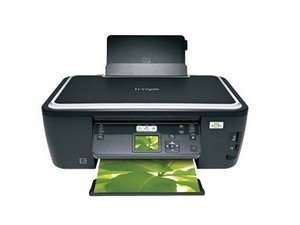

 1
1