Airport has trouble working with 802.11n wi-fi.
I have a PowerBook Pismo 500 mhz with 1 gig of ram, airport card installed, running 10.3.9, I have found that I can not use internet at a home I am house sitting, owner changed wi-fi unit to a "wireless N" Linksys, my laptop was able to log in but after one page or two, the internet freezes up, one can only use the Ethernet cable to use the internet. Airport software tells me the correct address, strong (maxed out signal) reception and correct password. Any Ideas on how to make this wireless work? I know 10.4 has more options, but I am unable to install 10.4, when I do it tells me Mail is not compatible, also, does anyone know a way around that problem?
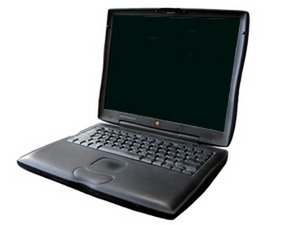
 2
2  4
4 
 10
10