Screen locked and facory reset not working?
I purchased a galaxy tab off someone on craigslist and when i turn the device on it pulls up a screen lock with pin code and now i can not get ahold of the person that i bought it from (facepalm i know). I tried to follow the factory reset and when i power it on and hold down the volume up it just sends me to the home screen instead of the menu. Any other advice?

 2
2  2
2  1
1 


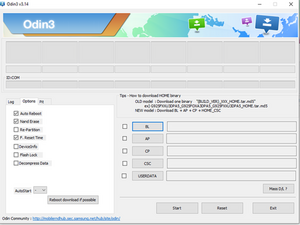

32条评论
Question for ya brother, did you first power off the device and turn it on by holding the volume up and power button at the same time, and then press the two again once the samsung logo appears?
~Gadget~
由 Gary 完成的
Hey gadget, so i turned it off, turned it on by holding both, released both and than pressed them again and its still just taking me to the screen
由 John 完成的
I got to settings-backup and reset- Factory data reset- Erase everything. Then mobile switched off and then it boot up. No reset did, only reboot. I want to solve this problem.
由 Shamsher Alam 完成的
hey gadget.....i have a problem with my huawei y511-T00, when i turn the device on it shows me a screen where the only words i can read is google..apart from that everything is in chinese and the only available button available reboots the phone.......when i try factory reset it says boardtest fail and when i try to hard reset it using power and both volume buttons...it says mount/
data error.please help me....:(
由 Lepa mark 完成的
the hard set isnt working for me just turs back on what should i do next
由 Gabster 完成的
显示更多的27条评论