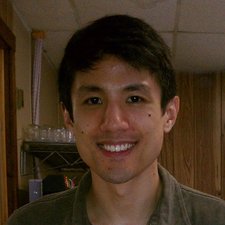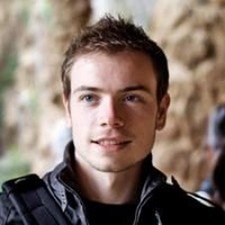After hesitating quite a bit, I opted to make this modification with the BCM94360CS2 module.
It took me quite some time to get some extra cable length, for which I needed to slightly lift the mainboard first. After that the cables were just long enough to fit the connectors.
I thought about the loose ground connector, and I guess the soldered piece of the cable can be extended with a wire, and connected to ground on the original location. However after the mod the WiFi signals seem strong enough, so I left this ground loose. Most likely the other end of the wire is grounded.
The wires are not the ‘clean Apple’ way anymore, and the fact that the module is not secured by a screw is also not ideal, but for normal home use, this should be sufficient.
Most happy about the AC chipset which now support WPA3.

 1
1  1
1 
 971
971