OS X does not allow me to adjust the volume.
As happened to Brooke a few years ago, and a number of other people on the web, I can no longer adjust volume on my Macbook. Boo. :(
One day while leaving the office, I unplugged my headphones, unplugged my Thunderbolt display, and put my computer to sleep - not necessarily in that order. When I got back to my house, I was prevented by the OS from adjusting my volume:

There are two devices available to me when I have the display plugged in:
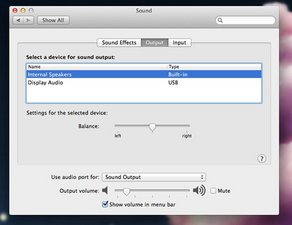
It does not matter which I choose. When the display isn't plugged in, the display audio device is not an option.
I could still adjust the volume level through the Sound preferences pane, just not the volume keys.
Suggestions on the previously-linked answer and elsewhere on the web have included poking the headphone jack repeatedly with a toothpick. Unfortunately, after I tried this, I now have no sound at all, except, strangely enough, the volume-changing "plick" when I move the slider in the preferences pane.
I have to say I'm at a bit of a loss. Suggestions?


 17
17  9
9  8
8 


3条评论
So, I'm embarrassed to say this, but, uh... I rebooted the computer and it started working again.
You can now all line up to slap me for neglecting the first rule of repair - turn it off and on again.
由 James Pearson Hughes 完成的
that was hilarious but also very very helpful, because I myself didn't think to try that until I just read it ...lol so thank you for that.
由 stephaniepagan 完成的
sorry to say, rebooting didn't work for me. It says that it is connected to my bluetooth headphones but is coming out of the speakers and I can't control the volume in preferences or with the keyboard...
由 Michelle Solie 完成的