iPad camera wont work after repair?
I replaced my iPad 2's touch screen digitizer, and in the process I tore the ribbon cable to the volume/mute/power button. I went to a local store (eTech Solutions) and they had the ribbon cable in stock for only $20, so i bought it. After I replaced the cable (after watching plenty of youtube videos and reading guides on ifixit.com) and had the iPad back together and now neither the front or back camera work. I have two camera apps and both of them say that the camera isnt usable. Any ideas? Please and thank you.
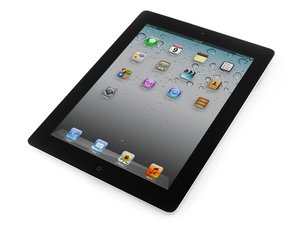
 4
4  6
6