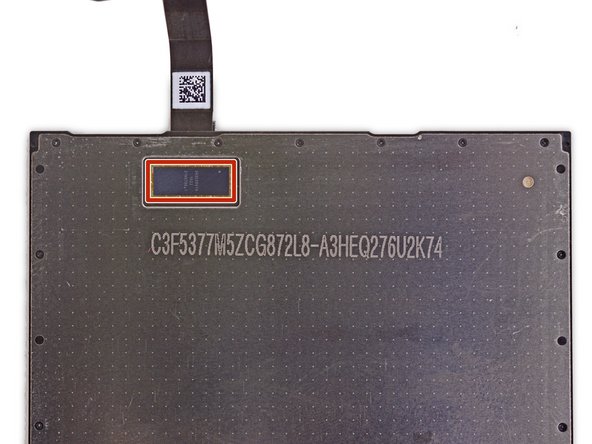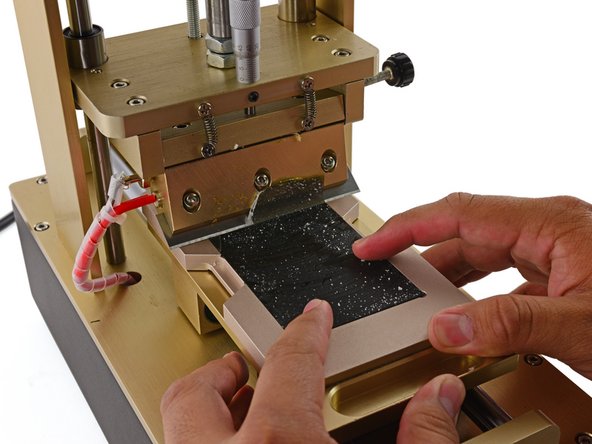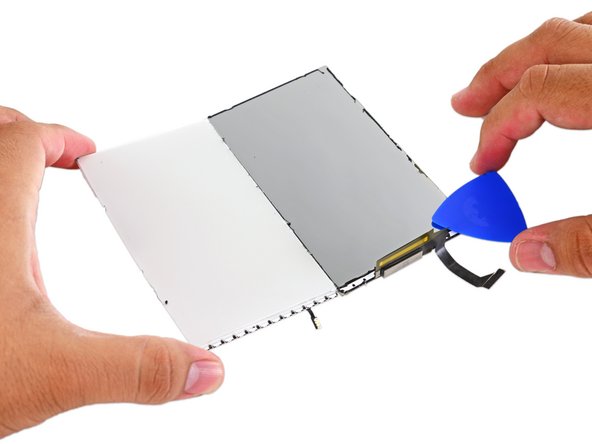简介
Today, we are going where no iPhone teardown has gone before. With the upgrade to a new-fangled Force 3D Touch display, we just couldn't keep our hands off this front panel—so, we're going deeper.
This time, we're breaking down the Retina HD display assembly layer-by-layer to give you the skinny on what makes this year's hardware so unique. This teardown will not feature a repairability score—the process for disassembling and reassembling a fused smartphone display is something best left to the pros and their very specialized (and awesome) tools.
Tag along with all of our technical endeavors by following us on Facebook, Instagram, and Twitter.
你所需要的
-
-
The freshly released iPhone 6s brought some new features to a familiar package. Following this trend, the screen packs in a few integral changes and features:
-
3D Touch facilitated by a capacitive sensor layer
-
Pliable glass cover made by dual ion‑exchange
-
4.7-inch 1334 × 750 pixels (326 ppi) Retina HD display
-
Integrated touch digitizer
-
-
-
First to fall: The plastic mounting frame containing the clips that secure the display to the body of the iPhone. (Try saying that five times fast.)
-
Today, we've decided to take the scenic route and remove the plastic mounting frame in one solid piece by cutting around the perimeter of the assembly.
-
-
-
After a bit of cutting, some heating and plenty of patience, we manage to remove the mounting frame from the front panel.
-
However, in the recent iPhone 6s teardown, we discovered a new adhesive gasket helping to secure the display to the body. This gasket also has the benefit of improving water resistance in the new iPhone.
-
-
-
-
Each of the gold rectangles on this back panel is a single plate of a parallel plate capacitor.
-
Each box has a tiny trace (the dark areas are actually highways of many traces) running back to the control chip. Which...
-
...We find on the backside of the panel, probably. This Apple-custom chip is responsible for wrangling the capacitors—keeping them charged and measuring changes in current to and from each.
-
-
-
Pressing down onto the glass bends the glass very slightly at the point of contact, shortening the distance between your finger and the corresponding capacitor plate in the array beneath the display. This registers a "push" rather than a "touch".
-
The "real" digitizer is still present for precision tracking, these plates only have to detect a flex in the glass—not where it occurs.
-
-
-
First, the backlight shoots light through a thin layer of liquid crystals. As the light passes through it's reflected at different angles by the crystals' orientation.
-
The angle of reflection determines the color of the light we see. In order to change the angle (and by extension, color) the display hardware must apply a voltage across the liquid crystals to change their orientation.
-
In order to produce a wide range of colors, each pixel is broken down into three subpixels: red, green, and blue.
-
Separate voltages are used to adjust the intensity of each subpixel which, when combined, can create millions of different colors.
-
-
-
Well alright, you say, all this pixel and voltage business is very cool, but where does the polarizing film come into play?
-
The polarizing film is what brings it all together. It acts as a filter that only lets the right combination of colors through to make all the pretty pictures on your phone. Thanks, polarizing film!
-
-
-
Last to come off of the display is the edge-lit LED backlight—a common type of backlight found in smartphones.
-
As mentioned earlier, the reflective mylar layer was previously one of the layers of the backlight.
-
In this iteration of the iPhone the mylar layer now serves two purposes; the new use, to obscure the 3D Touch sensors from view, and the traditional use, to reflect diffused light outward instead of wasting light on the internals of the iPhone.
-
-
-
All eight (surviving) layers of the iPhone 6s display laid out for your viewing pleasure.
-
This teardown was quite the endeavor—we definitely do not recommend you attempt this at home without the right tools and experience.
-
Speaking of tools and experience, a huge shoutout to Israel from STS Parts for offering up the equipment and expertise that made this teardown possible!
-
31条评论
This an amazing display. Are any other displays you've taken apart this complicated? I don't see a teardown number for the display. Do you see any repair shop, including Apple, even trying to perform a component replacement of the display or will it simply be replaced in its entirety?
Typically repair shops (including Apple) have always just swapped out the screens. However as the LCDs get more complicated and the price goes up on these repairers are turning towards more economical methods like screen refurbishment. A lot of times the cost of a glass-only repair vs a full display assembly is less than half! But it's a lot more complicated, as evidenced.
No phone has this many layers in the screen. The 5-6 had the glass, polarizer, then LCD, then the backlight. This has a lot more parts now, its not complicated if you know what goes where, but you need to assemble the pieces in the right order for the screen to be flawless.
Repair shops can replace just the glass if they have the right tools (what is shown above and more). At the Apple store, Apple will continue to replace the screens as a whole assembly, and send the broken screens back to where it is that Apple refurbishes them out (probably China). Apple will separate the screen and replace anything that it feels is necessary and then send it back to be used for another screen replacement.
Alec -
We actually went back and ripped up an iPhone 5s Screen for comparison and research; it turned out it was very similar to this (minus the 3D Touch Sensors and the mylar being part of the backlight). The only other teardown we've done specifically on a device's screen was for the Retina MacBook Pro.
I can't be sure about Apple's policy on screen replacement, though I assume to maintain good success rates for repairs and turnaround times they'll just replace the screen assembly. Independent repair shops are another story; depending on their experience level and access to the necessary tools and parts, it is totally possible to perform. Ultimately it seems a bit more time consuming for something that is usually a 10-20 minute part swap. On top of all this, the people who provide parts will almost always provide displays in their entirety instead of layer by layer.
I think this will be a refurbisher only kind of procedure.