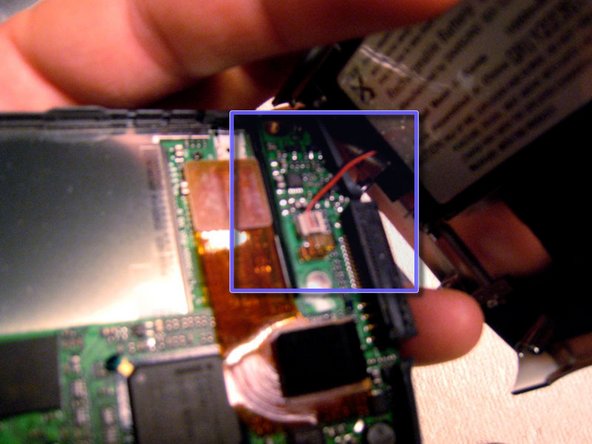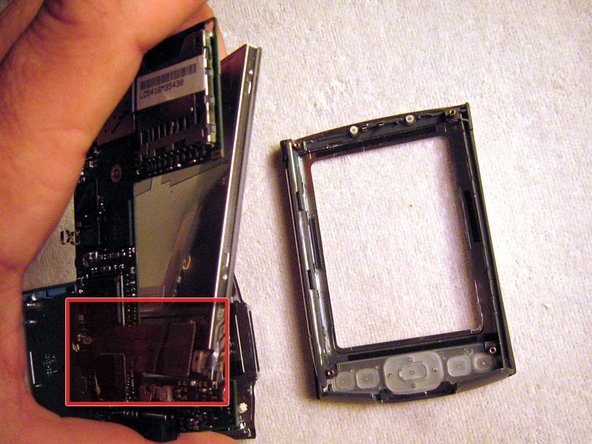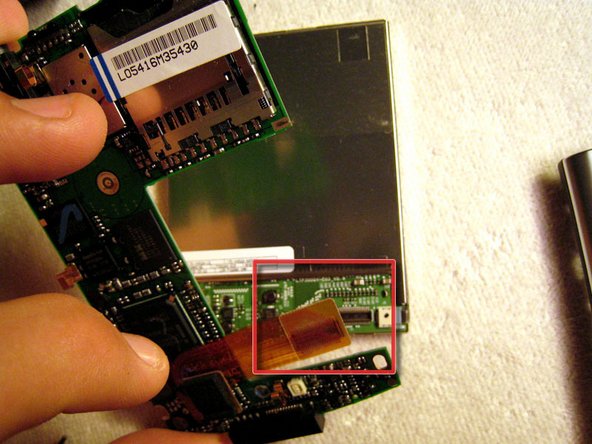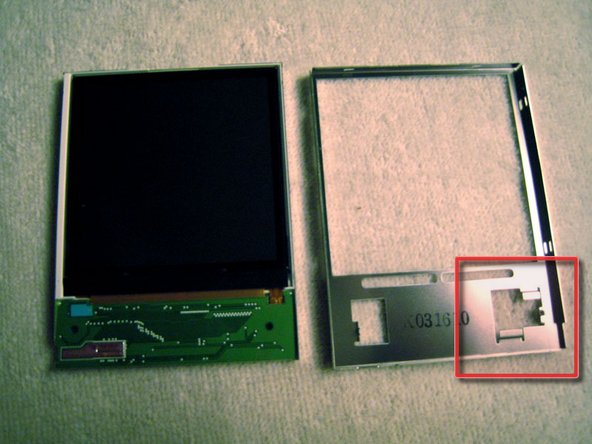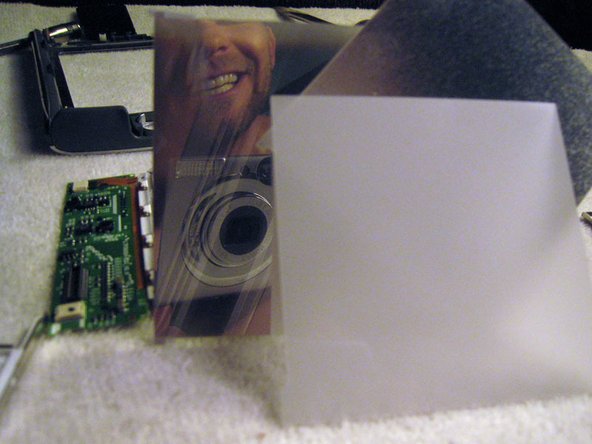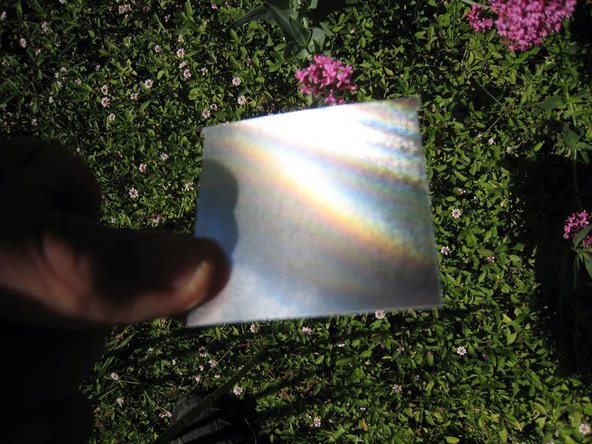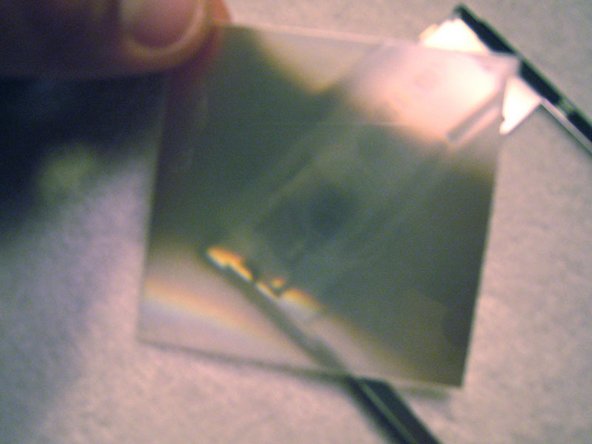简介
Curious about what's inside your Palm Pilot? This teardown shows step by step how the Tungsten E was taken apart. Further investigation into the nitty gritty rendered it useless, but it revealed how one might replace the battery, replace the screen or clean out the keypad if you spill something sticky in it. Enjoy!!
你所需要的
-
-
There are quite a few parts to keep track of. While many of these parts will easily snap back into place, there are several that result in "oops" and will probably make your Palm useless. Proceed with caution!!
-
-
-
There are four T6 screws on the backside of the Palm which must be removed for access into the inner workings. The tool is a T6 screwdriver, available in the parts store. Either purchased separately as the T6 Torx screwdriver or as a kit in the 20 Piece Bit Driver Kit.
-
-
-
To detach the back cover use your fingernail to gently pry the top edge. It will come apart like a clamshell. Be careful for the red and black cord attaching the two pieces. This is the battery cable. Use your fingers to unclip the cable connector from the circuit board. The battery is glued to the back cover.
-
-