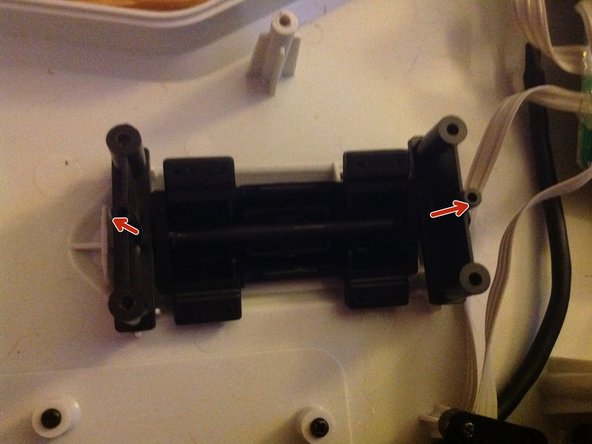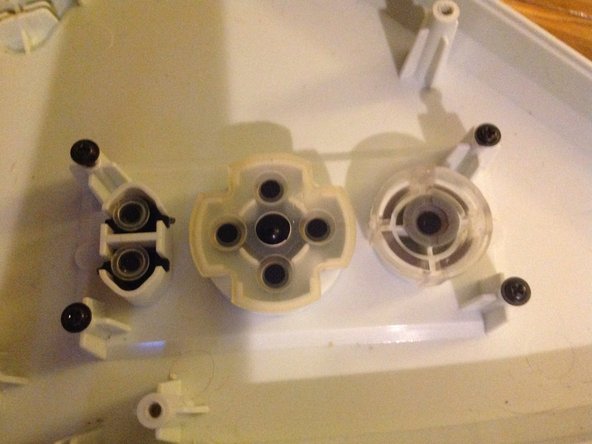简介
The screws could be torx or Philips head in the body and where the neck bolts to the body.
你所需要的
-
-
Unscrew the 2 Philips head screws
-
Peel off the pads.
-
Push the colored keys out from the other side.
-
-
-
-
Unscrew the red screws and pull the board out.
-
Then, unscrew the blue screws
-
Pull the bracket things off.
-
Pull out the pin.
-
-
-
Push from the other side until it comes out.
-
Take the spring off with the connector
-
一条评论
"unused port" is for a footpedal switch,not positive but believe all GH style guitars have one