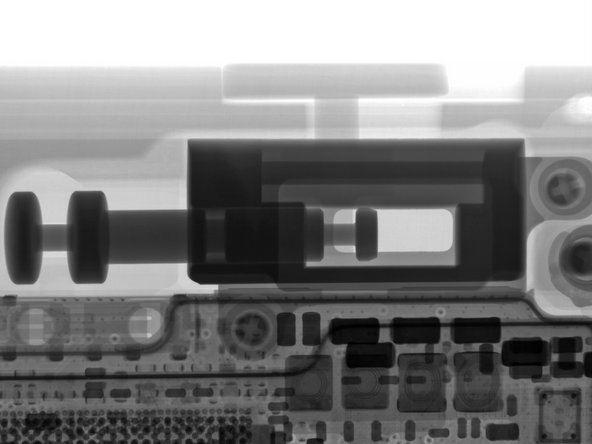视频概述
-
-
以拥有众多旗舰功能,而价格却相当适中而闻名的一加,其最新旗舰:一加6的配置必然不会让我们失望:
-
6.28英寸三星(Samsung)制AMOLED屏幕,分辨率2280 X 1080(402 PPI),用以2.5D第五代大猩猩玻璃进行保护
-
8核心,64位高通骁龙(Qualcomm Snapdragon)845处理器,配备以6 GB/8 GB LPDDR4X RAM
-
16 MP(ƒ/1.7 带有OIS光学防抖)及20 MP (ƒ/1.7)后置双摄模块,同时配备前置16MP(ƒ/1.7)摄像头
-
64 GB、128 GB、256 GB三种规格内置存储容量
-
带有USB Type-C以及3.5mm耳机接口
-
基于安卓 8.1(Oreo) OxygenOS
-
-
-
倘若你在拆解前已拥有X光照,那么你也就没有必要在拆解时献出“第一滴血”——我们的合作伙伴Creative Electron为我们提供的X光让我们详细地了解这台设备
-
一切看起来都是那么的标准,除了边缘巨大的滑动设备,我们猜测其是某个线性驱动器
-
我们对我们的虚拟拆解过程感到相当满意,现在该动真格了,首先拆除SIM卡槽,在此我们能看到一加 6的首道防水措施—防水橡胶圈
-
-
-
-
我们拆出一个漂亮的红色支架来解放指纹传感器排线,一加也很亲切地指出了NFC天线模块
-
电池上友好的绿色拉条上标注着“由此拉起可拆出电池”,翻译成英文即为"Pull up and out to remove the battery."
-
尽管标签不统一,但这拉条确实会让电池拆解变得相当简单,此处的设计让其在其他竞争者中形成了优势
-
但相比于Galaxy S9+的13.48 Wh和Google Pixel 2 XL的13.6 Wh电池,一加 6所配备的12.70 Wh电池略显落后
-
-
-
在取下9颗Phillips十字螺丝后我们依旧无法拆除这块塑料挡板。在一张进水识别贴之下,我们找到了第10颗螺丝
-
在塑料挡板之下,我们能更近距离地观察这个滑动模块
-
通过侧边的滑块控制,移动装置内的金属杆,进而带动主板上的机械开关,X光图像应该能给你提供更好的视野来观察
The switch design is a result of the small (narrow) switch needing to move a slider with very distinct detente points. Moving that plunger keeps the switch moving more linearly (more of a push/pull, as opposed to a lever-action, which puts angular stress) and ensures easier finding/stopping the middle position. Very clever design.
Now that we have an entirely logical answer, here’s a decidedly more illogical but fun possibility:
I’m going to go with a more off-the-wall and Goldberg-ian idea - the metal plunger is designed to be used with a docking station with a moveable magnet to simultaneously help align the phone for wireless charging and also allow the docking station to move the alert switch in response to a pre-programmed user schedule. Entirely unnecessary and far from pragmatic but, woah! Right?!
-
-
-
将所有连接至主板的电缆移除后,我们终于能将主板拿出机体,让我们来看看一加6中有何种芯片吧:
-
三星(Samsung) K3UH7H70MM-AGCJ 8 GB LPDDR4X DRAM,封装于高通骁龙(Qualcomm Snapdragon)845处理器之上
-
三星(Samsung)KLUDG4U1EA-B0C1 128 GB UFS存储
-
高通(Qualcomm)WCD9341 Aqstic音频编解码器
-
高通(Qualcomm)QDM3620, QDM3670, QDM3671 分集式接收模块
-
恩智浦(NXP)Q3303 NFC 控制器
-
高通(Qualcomm)PMI8998 电源管理集成电路
Can i get this part replaced?
Can I replace my 64gb memory chip with 128gb?
Is it practical?
-
-
-
在结束主板拆解之前,让我们来谈谈防水功能。我们找到了些防水措施!接口周围被一圈黑色硅胶密封圈所包围——如同我们在一加5中找到的一般,也像是从6S开始的每一代iPhone设备
-
目光转移到下部,在扬声器模组下方,我们找到了更多垫圈,包裹着扬声器、Type-C接口以及模块化的耳机接口
That’s funny. I decided to give the pool jumping a try, OP6 in my pocket for about 1 minute. Screen died :(
-
-
-
让我们回头来谈谈一加 6的摄像头
-
除此之外,其还配备有20 MP索尼IMX376K传感器,这个从一加 5T上继承来的传感器,而前置16 MP的索尼IMX371则是从一加 5开始使用至今
-
回到底部边缘处,我们抽出了这块小小的子板,并看看机身内部残留组件
-
OLED显示屏被牢牢地固定在位——它可能不太容易完整地被拆出。不过你估计不会在屏幕碎裂的情况之外拆除它,但这样的设计确实不容易进行维修
Slightly incorrect as this isn't the first OnePlus to have OIS. The OnePlus 3 and 3T had it as well.
Thanks for the correction, I updated the step to reflect that.
I’m surprised how you go on to make a universal claim about the camera saying “reviews have found it to be lackluster versus the competition”, with the “review” from theverge as your only source, when this definitely isn’t the general consensus across the review-sphere.
@mtaki14 Fair point! Amended to say early reviews have been mixed, with links to several reviewers who feel the OnePlus 6 camera compares favorably with the Pixel 2 and iPhone X.
-
-
-
这是如此美妙的标品,如果让我们用一个词来描述被我们拆解出来的组件绝对数,这个数量将会是12
-
虽然我们还在争执组件的硬性数量,但还是让我们先给出可维修性分数吧
I having oneplus 6 8GB + 128GB variant and I need main mother board for it, my phone keep on restarting and the WiFi is not connecting.. any suggestions pls
-
-
-
一加 6获得了5分的可维修性分数(满分10分,10分最易维修)
-
电池几乎在你打开手机后便可拆除,同时电池只被少量胶水所固定,此外,它还带有便利的拉条
-
许多组件是模块化的,并且可单独更换
-
所有的螺丝都使用Phillips标准十字螺丝
-
最常维修的屏幕可能并未考虑易维修设计,你需要一定的工作量才能将其取出机身
-
前后双面的玻璃意味着双倍几率使得玻璃破碎——甚至未集成无线充电功能
-
所有维修的主切入点均被牢固地固定着
-
由衷感谢以下译者:
70%
这些译者帮助我们修补全世界! 您也想加入吗?
开始翻译 ›
20条评论
I can’t fully grasp what that huge plunger is doing, even with your description and images. I’m 100% confused
I’d guess it’s there for better alignment. The detent on the 3T that I have works well, but there is some play introduced because the slider can roll slightly on the head of the switch, giving it some slop.
Is the vibrator a linear system or a rotating one? I remember seeing a casing similar to this one on the S6 and S7 (which gave strong, quiet vibration) but it could just be a circular rotating assembly like on the original Nexus 5 (which was honestly horrible.) I’m hoping it’s the former, as that would be a significant upgrade over the standard barrel motor vibrator on previous Oneplus phones.
The vibrating motor looks like a rotating one from the pictures above (Step 11 picture).
So there is no heat sink or heat pipe here as we see these days with those Samsung flagships!
I want to know how can we put back the back glass with adhesive
It’s will be a little difficult for this since it bonded with a very high force adhesive.
Qing Liu -
Thanks for video ) I'm interesting, Oneplus 6 mirror/midnight models have the same as color and material frames (not battery cover) or not?
Hi i have a oneplus 6, i bought when its release, after that phon droped in swiming pool now i can’t see anything on screen but still i am getting calls and vibrate ring tune all working fine but can’t see anything on screen, can someone help me with this situation.
Your display is gone. Now you have two possibilities: You can get a display from an online store and do it yourself, or you can send your phone to OnePlus, the replacements are actually not as expensive as in case of Samsung and Apple for example.
The chances are that OnePlus will deny to repair your phone though. By repairing your phone they have to guarantee the working of the replaced part, which in case of water damage is really unpredictable. After water damage every device could die any minute, technically. Most brands refuse to replace anything on water damaged devices.
Trying to fix my girlfriend's phone for her birthday - which is tomorrow!
Replaced the screen on the OnePlus six - was very careful so thought I'd done a good job. When I plug the phone in it vibrates and responds to pushes of the power and volume buttons, but I see nothing on the screen. What do I do?
Check the connection cables. Probably either the cable plug on the screen or on the Mobo are damaged. If that doesn't work send it to OP. As long as it hasn't got water damage they will repair it
Helyx -
I am curious to know how waterproof is the device. Any improvements over the 6?
Can i replace Volume button?
I dropped my oneplus 6 in the water and screen wasn’t going on so i bought a replacement and fixed it my self and now the screen works again :) Now my 2nd problem is that i dont have any sound from the bottom speaker and i bought a replacement but no luck so i guess its tied to something on the motherboard? Call speaker and headphone jack still works so i have no clue on what to do next and hope someone on here can help me?!?
I snapped the connector of the white cable connected to the motherboard. Does anyone know what it does?
Aidan Chui - 回复
io nell'aprire la cover ho strappato quel piccolo cavetto bianco che corre lungo tutto il telefono, a che cosa serve?????