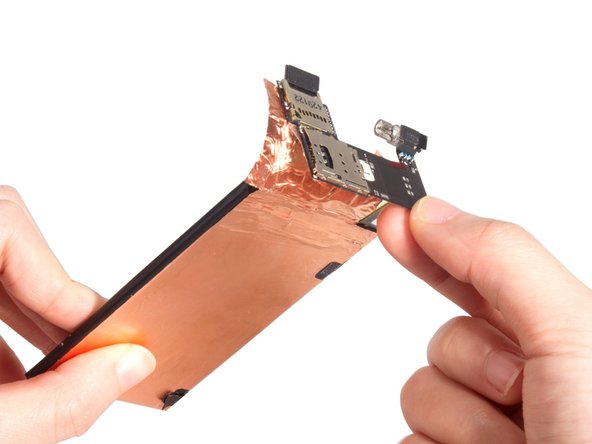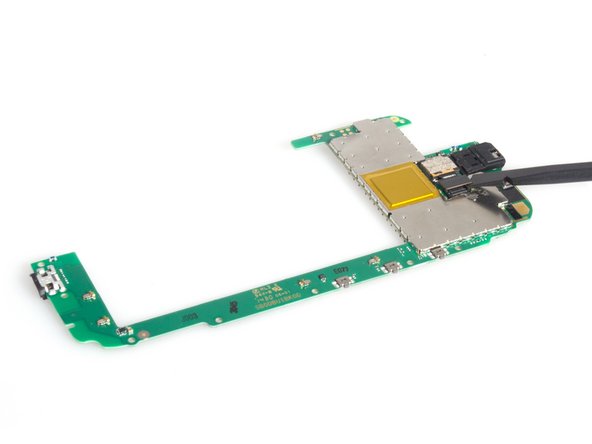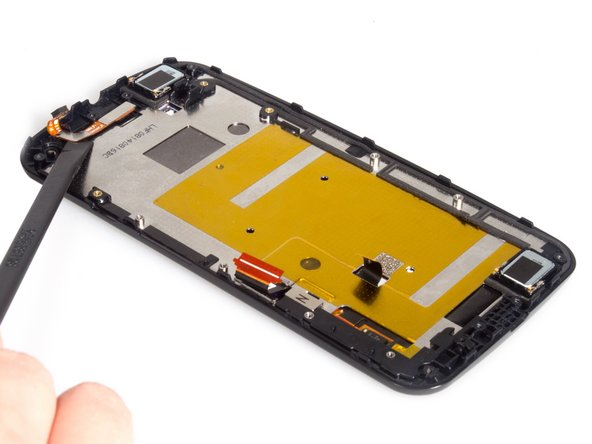你所需要的
视频概述
-
-
Remove back cover. It's easy, no adhesive and no screws.
-
-
13条评论
Nice work!
REQUEST: Next time you do a cell phone would you also shoot a straight down on top shot. The 3/4 is nice but I want to look straight down !
TY
P.S. Or just do a single TOP VIEW at the END like this one from Dillon ! Pretty Please!
Top View -
My Moto G just burned with 12 V from a cheap auto-recharger. But I lost very important data on the 8 GB memory. Is there a possible way to save the data?
Where can I get more information about GPS module and its antenna?