视频概述
-
-
我们已经等了很多月的 MacBook Pro 更新终于来了。我们会发现什么新玩意呢?这些是我们知道的基础信息:
-
2560 × 1600 分辨率(227dpi)的 13.3英寸 LED 背光 IPS 视网膜显示屏,支持 P3 色域
-
配备 Intel 锐炬 540 集成显卡的 2.0 GHz “Skylake” 双核 Intel 酷睿 i5 (睿频达3.1GHz)
-
1866 MHz LPDDR3 的 8GB 板载内存(可以选配 16GB)
-
256GB,512GB,或 1TB PCIe 板载 SSD
-
支持充电,DisplayPort,Thunderbolt,第二代 USB 3.1 的两个 Thunderbolt 3 (USB-C)接口
-
-
-
机身左侧有两个 Thunderbolt 3 接口... 然后,没有然后了。
-
一个孤单的 3.5 mm 耳机接口在机身右边。
-
归根结底,争论的地方在于耳机接口是一个过时的硬件,因为在 iPhone 7 上就已经不存在了,所以在这里看起来就... 很奇怪。
-
但是,嘿!你以为你是谁?这是个广泛使用的标准,我们几乎 100% 在使用它。但是你却不能把 iPhone 7 的 Lightning EarPods 插入这款电脑,因为你知道的这款耳机需要的接口并不存在。
-
完整检查过外壳后,我们记下了新的型号: A1708。
The reason they didn't want it in the iPhone is because it takes up too much space in such a thin, small device. A laptop, even a new, thin one, still has a bit more breathing room and a port like that has less of an impact. I feel like you guys know this, know that *we* know this, and just added that comment to rile people up. =P
It's not just a "headphone jack" it's also an optical audio port. https://support.apple.com/en-us/HT202730
are you sure? on that page the late 2016 is not listed...
diendi -
S/PDIF optical digital audio out is also not listed in the system information. Pretty sure it's just a headphone jack.
Something about A1708( If you want to see more electronic components product-data,this web is a good choic: http://www.hqew.net/product-data )
PRODUCT DESCRIPTION:
Base chemistry: epoxy only, cationic polymerization
One component adhesive ready for use, solvent-free, UV and/or heat curing
PRODUCT USE:
Active alignment of components for optoelectronics and semiconductor packaging
High precision bonding Bonding of opaque substrates and optical parts
FEATURES:
Epoxy only, high adhesion, high Tg, long shelf and working life, room temperature stable, not sensitive to oxygen in cure process, excellent reliability performances, robust for solder reflow process
INSTRUCTIONS FOR USE:
1) Clean the substrates to remove contamination, dust, moisture, salt and/or oil
2) Dispense adhesive on substrates
3) Bond substrates (with active alignment – optional)
4) UV cure to fix alignment or to bond
5) Thermal cure: to cure adhesive in shadow area and to improve adhesion of bonded parts
-
-
-
六年以来 MacBook 笔记本使用的都是梅花型螺丝钉,现在即使是闭着眼也能把这 6 颗螺丝钉给扭出来了。
-
我们正好也销售此款最漂亮的五角螺丝刀,所有打开 Macbook 的程序都需要用到它。
-
只有 6 颗螺丝钉!2015 年的 MacBook 用了 8 颗,而大部分 MacBook Pro 一般都用 10 颗。
Nope, there’s actually 3 different lengths on the bottom screws.
-
-
-
在撬开后背板之前,我们很快的被新款MacBook Pro的防撬机身难到了。
-
使用吸盘可以帮助我们把后背板打开到合适的角度。内部四边都有卡扣固定,使用卡片从背板缝隙中插入并划过一周即可分离卡扣。这时后背板便可取下
-
-
-
打开卡扣并取下后面板,然后断开电池连接。但是我们发现了一些奇怪的事情
-
这个宽头T5螺丝将电池接口固定的非常牢固
-
取下螺丝后可以看到一些铜质的触点。两个大的是正极触点,小的触点可能是检测用触点
-
-
-
根据直觉,接下来我们尝试拆下触控板然后我们很惊奇的发现这次触控板非常容易取下来。
-
相比于上一代13英寸MacBook Pro触控板 ,这次的触控板有着质的飞跃。
-
意法半导体 STM32F103VB ARM Cortex-M3 MCU
-
博通 BCM5976C1KUFBG 触控主控
-
博世 BMA282 加速度计
-
德州仪器 TMP421 远程/本地温度传感器
-
同时也找到了Taptic Engine。即Force Touch背后的魔力(电磁震动模块),由两个螺丝非常简单的固定在触控板上。
uitkijken voor de losse stukjes onderaan de touchpad (dunne spacers rond de schroefbusjes). Deze zijn flinterdun en moeilijk terug te vinden als ze op de grond vallen.
-
-
-
这些是触控板芯片型号:
-
美国芯源系统 MP24830 白色LED照明驱动器
-
美信 MAX11291ENX 20位模数转换器 (好像是)
-
旺宏电子 MX25L2006EZUI-12G 2Mb系列非易失闪存
-
美信 MAX9026 模拟比较器
-
-
-
借助刚才触控板的成功拆解,接下来就要将电池拆下
-
我们的信心很快就被击垮了。回想起被上一代MacBook Pro电池支配的恐惧
-
但是好消息是我们现在有一套非常成熟的iFixit电池工具。我们重返“战场”--对电池进行加热后用塑料卡片取下电池
-
另一个好消息,由于此前已经将触控板移除,我们可以对付那个非常烦人的中部电池
-
经过坚持不懈的努力,我们终于把电池拆下
This guide is terribly below standard. Bit of heat? On the battery?! Why not use some Iso Alc and let it absorb into the adhesive? No? Warming up the battery with a heatgun isn’t exactly a bright move is it.
-
-
-
-
54.5瓦时,相比上一代电池容量减少了27%,采用三块分体式电池设计替代原先的六块电池设计
-
这款Pro要比配备Touch Bar的Pro续航时间更长,配备Touch Bar的Pro电池容量为49.2瓦时
-
言归正传,我们发现电池主控并不像是用精确的手工部件包裹、而是像Lighting转3.5mm AUX由厚的环氧树脂包裹
-
-
-
现在来看一看这个保护的很好的固态硬盘。首先撕掉上面的强力胶纸
-
众所周知,每一款苹果设备都采用了高性能 PCIe接口固态硬盘,但是这次看起来苹果又使用了新的接口
-
把电磁屏蔽罩拆下看看苹果这次到底使用了什么固态硬盘
Any chance the shield is meant to reduce the chirping/grinding sounds of the SSD? Does it differ from the Early 2015 in ways that would be likely to impact the amount of high frequency noise from the SSD?
Will you ever find a compatible SSD on alternative market? Is it an option to buy the 256GB model and upgrade it by yourself?
But it might indicate that Apple will offer an "upgrade"path in the future (Optane/XPoint when Intel figure out how to make it work? Yeah, I know, wishful thinking). Or could they stuff some other chip on that board? Instead of using 4 chips for the SSD, use two higher-density chips and put an M2 chip in the remaining space?
("Our latest baby - the second generation M2 motion co-processor. Packed with new and exciting features.. we're sure you're going to love it!" me writing Apple's press release for them..)
Does the 2017 model also feature removable SSD?
yes, it does. though i wish i could find one of the ssds
is there any other model that has this disk pcIe 1 tb? or is there some adapter to connect the disk via usb and retrieve the information?
I couldn’t find any external adapter but what for do you need it? I have just swapped to a 1tb SSD and you can load datas from the old through a backup in time machine
@francesco Time Machine is great until you want a bare metal OSX with your data added to it. In some cases you may want to upgrade a hard drive and put a brand new fresh copy of OSX on it only pull files and folders without pulling the whole directory from your old drive. This is something we in IT do all the time as it gets rid of a ton of background junk that gets backed up that takes up space.
Hi, im trying to clean my ssd, I’ve heard it is solded sooo can I?
-
-
-
来看看固态硬盘的细节
-
闪迪 SDRQKBDC4 064G 64G NAND 闪存颗粒 (4枚,共256GB)
-
苹果 338500227 电源管理芯片
-
德州仪器 58879D 金氧半场效晶体管(MOSFET)
-
F4432ACPE-GD-F 像是镁光 512MB DDR2 缓存
-
把缓存颗粒成功拆下,里面还有一个苹果 338500199 固态硬盘主控
Is this controller proprietary and required for use or will other companies (OWC) be able to provide replacement/larger SSDs for this MBP?
It is Apple proprietary NVMe SSD controller.
JJ Wu -
Micron has a part number which is similar to F4432ACPE-GD-F.
http://www.digikey.com/product-detail/en...
https://octopart.com/edf4432acpe-gd-f-es...
F4432ACPE-GD-F could be Micron's 4Gb LPDDR3.
JJ Wu -
SSD controller inside Apple Macbook 2016. It is AP0256J.
http://www.macotakara.jp/blog/archives/0...
SSD controller in the Apple MacBook Pro 2016. It is also AP0256J.
http://www.macotakara.jp/blog/macintosh/...
The difference is PCIe lane numbers. In the MacBook 2016, it is 2-lanes PCIe 3.0 and it is 4-lanes PCIe 3.0 in the MacBook Pro 2016.
> first time we've seen Apple's … controller in a removable
Did you not see late 2015 iMac and MacBook Air? Both contain Apple NVMe blades.
http://forums.macrumors.com/threads/new-...
Recall that Apple purchased Anobit, an Israeli SSD controller company back in 2011.
I haven’t been able to source an enclosure for this type of SSD. Any suggestions on data recovery?
Ira Jacobs - 回复
Any luck finding an enclosure?
Did you find anything for this? still looking for that…
Hossein -
-
-
-
我们又被另外一个似曾相识的困难难住了--扬声器模块的震动抑制螺丝,就像是此前在iMac上所见过的一样
-
这些扬声器据说表现性能比上一代更好。这需要更强健的底板来抵抗震动
-
这台电脑有两个扬声器,一个是黑的,另一个也是黑的。拆完扬声器,这个拆解也变得更有韵味了
https://d3nevzfk7ii3be.cloudfront.net/ig... - Is the black thing on the left side of the screen just an empty place holder? Thinking of the "Pro" Pro (not this "Air" Pro) models with a dedicated graphic card have two fans, this model should have more space inside.
If I'm seeing what you're seeing, I think you're talking about the rectangular space where the SSD was connected?
Uhh, y’all? A strange feeling, like the boy in a “25 years later” special edition re-visit to the story “The Emperor’s New Clothes” which hasn’t yet happened… I don’t see an audio-producing device there. Also, Mactracker lists three audio-in sources, which stretches credibility.
iFixIt tear-down guide makers: please make plain how the “stereo audio” works. It’s not ~1996 anno domini anymore, and hooking my Labtec-brand microphone to my compact disc-supporting, stereo AM/FM radio’s headphones jack (and having the mic faintly emit the audio) is not as cool as such once may have been. In actuality, not a reason to be confused regarding “sound senses” of life.
—Christopher Gautam Hota
-
-
-
接下来到了激动人心的主板拆解时间(感觉就像刚刚买的机器拆掉包装一样,毕竟俗话说“开箱爽过吸xx”),感觉春节要早了好几个月
-
现在来看看苹果在发布会上夸耀的“Advanced thermal architecture”(高性能散热架构)
-
我们对这个高性能散热架构有些许的失望,这架构真的只是把固定散热器的螺丝移到了主板后方
If you check apple website, the touchbar version has 2 fans instead of one, and th 15 inch has "twice as many blades"
Thermal architecture has a lot more than heatsink path area and location to it. It has to do with where the sources are postioned, conductivity and length of the path from sources to sinks, etc. unless you build up thermal models for comparison, I do not think you can claim that this system is not susbstantially different.
davidtheil - 回复
Just wondering why is the thermal paste applied just on a portion of the surface. That doesn't bode well for the thermal conductivity between the chip and the heatsink.
Only those are the chips. The non covered part is the PCB substrate
A lot of people have complained about Apple obsession with overly-thin computers, and would prefer more battery over a 6 mm reduction in thickness any day (myself included). The simplest way would seem to add more battery under the palm rests, and just left the rest to be "wasted space". Would that that necessarily make the thermal properties of the machine as a whole better? Or would it just create air turbulence inside or make things worse - overheating some other component rather than venting the heat to the air that's blown out the hinge slots? Does the MBP 2016 have *any* other air vents other than the slots under the screen hinge and the keyboard? And does the keyboard really do anything in that regard?
Can someone tell me where the Power Pins are?
Does anyone have the exact size/data of it? I would like to render it…
-
-
-
我们辨认了了主板正面的芯片
-
英特尔 酷睿 i5-6360U处理器和Iris Graphics 540 显卡
-
SK 海力士H9CCNNNBJTML LPDDR3 DRAM
-
环隆电气 339S0251 WiFi 模组
-
英特尔 JHL6540 雷雳3控制器
-
德州仪器 58873D NexFET 通道 MOSFET 功率降压器
-
博通攝影镜头处理器(BCM15700A2)
-
镁光 MT41K256M16TW-107 512 MB DDR3L SDRAM
It is not Intel DSL6510 Thunderbolt 3 controller. It it not DSL6540 either.
From the chip marking, it should be Intel JHL6540 Thunderbolt 3 controller.
What is the 512MB SDRAM by the Thunderbolt controller for?
That is for Broadcom BCM15700A2
JJ Wu -
can you replace or switch out the CPU or is it soldered onto the logic board?
Daniel Pan - 回复
This just a shame. W u line i5 in a 1700$ notebook.
This model was $1499.
Hi, I had a situation with this MacBook Pro. I’m trying to replace the screen. However I sent my MBP (this MBP) to a bad technical services and they removed the protective tape from the LPDDR3 DRAM area. It’s ok if I leave this part without this protective tape???? I appreciate your help!!!
-
-
-
主板背面
-
来一秒钟掌声。海力士 H9CCNNNBJTML LPDDR3 高速动态 DRAM
-
德州仪器 SN650839 (2016款MacBook同样配备了此芯片)Skylake 处理器电源管理芯片
-
2枚德州仪器 CD3215B03 USB Type-C 控制器
-
华邦 W25Q64FV 64MB 连续读写用非易失性缓存
-
德州仪器 TM4EA231 系统管理芯片
-
Cirrus Logic CS42L63A 音频解码器
-
Intersil ISL95828HRTZ 英特尔 CPU PWM 控制器
Looks like the USB-C jacks have a separate daughter board, which plugs into the system board, or is it soldered? Would be a major repairability feature IMHO
Looks like it is soldered, this is going to end up ugly if you manage to break the ports.
Tom Chai -
Can anyone please link a (free) datasheet from the Audio Codec chip? I'm curious to sound quality. How the Macbook Pro Retina mid 2015 (13", 15") sound quality is compared to this new (?) one. Thanks.
-
-
-
芯片型号辨识 第三部分
-
德州仪器 TMP513A 三路控制/本地温度传感器
-
华邦 W25Q80DVUXIE 8Mb 系列非易失性闪存
-
华邦 W25X20CLUXIG 2Mb 系列非易失性闪存
-
美国微芯半导体 (前爱特梅尔)AT93C66B 4Kb 系列带电可擦可编程只读存储器
-
美信半导体 MAX77596 300毫安降压变换器
-
德州仪器 TPS22966 6安培负载开关
-
可能是霍尔传感器
-
-
-
鉴于Apple移除耳机孔(iPhone 7)的勇气,我们不难理解Apple会在整个产品线中淘汰耳机插孔。
-
很神奇的是,耳机插孔竟然保留在了Mac上... 但只是一个单模组单元(耳机上的麦克风无法使用,耳机需配合Mac自身麦克风使用),固定在散热风扇上。耳机插孔很轻易的便能取下,方便下一代MacBook Pro换成Lighting或USB-C接口
-
接下来,我们来仔细看一看扬声器格栅:大部分开孔只是为了美观,只有真正贯穿机身的开孔才是为了四个扬声器和两个麦克风。
Taping the two microphones to the only moving component of the entire system doesn't seem a brilliant solution.
-
-
-
在我们对Retina显示屏下手前,先来看看这个精致的风扇。得益于这些非对称式排列的扇叶,这个风扇非常的安静
-
显而易见的是风扇并没提供多少空间来带动空气流动--这可能也是此次散热设计如此糟糕的原因之一。Ps:在宣传视频中这风扇看起来可是很不错。
So... correct me if I'm wrong but does this mean if one of these fancy fans breaks I have to remove my logic board to replace it? -_-
turcottesh - 回复
The space not occupied by blades is called spiral housing and is to increase the pressure recovery and the fan is therefore able to increase the flow. Pretty much standard in normal fans, pumps and turbines.
-
-
-
-
在MacBook的边上我们看到了一个天线细条(由12 P2 五角梅花螺丝固定)
-
在天线模块的背面,我们悄悄的看到了Mac屏幕转轴
-
一个弹簧机械转轴,当屏幕合上时排线被收起,当屏幕打开时排线被松开。这看起来似乎能更简单的合上屏幕盖子
This step may reveal the most significant change in the new MacBook Pro models, and one that I was hoping for as it showed up in the most recently released MacBook Air series. I believe we are looking at a flat molded ribbon cable which is carrying the display signal. And why is that so significant?
.
The nasty bundle-of-wires these machines have suffered with for the previous 15 years almost universally wear out after about three years. I have a stack of them, and have replaced this cable in dozens. Once Apple changed to hermetically joining the cable to the display unit, it was very very difficult to replace the cable without mangling the display. So a failed cable would necessitated replacing an otherwise operation display.
.
As far as I know, the Pismo was the last pro level Apple laptop to sport the hinge-ribbon-cable arrangement and mine still works great after all this time. Perhaps in spite of the ram being soldered down, Apple has at last produced a worthy laptop?
I see the base model has now a 2x2 wifi module, whereas the model year before had 3x3, if I remember correctly.
Bad news. I have one of these, and after 18 months the display has failed due to the ribbon cable/flexible PCB going open circuit. The bend radius on the flex-PCB is about 2.5 mm, which is pretty small for long term durability, even if the thickness and materials of the PCB are optimal. (Dynamic flex-PCB designs typically use a radius of 5-15 mm for long life.) In contrast, my old Apple laptops (10+ years old) haven’t suffered from this sort of problem, so it’s not clear to me that this change is actually an improvement and not another step backwards in the pursuit of thinness.
The spring mechanism to tension the flat cable is probably to stop it kinking as it slides in and out of the slot in the base. This makes it a “pull” when moving in both directions, rather than a “pull” on open and “push” on close. A kink might stop the display closing, and would probably ruin the cable.
What screws are these really? People keep saying they are 1.1mm P2s, but I cant find a driver for that anywhere.
-
-
Hopefully LiquidMetal!
Having had hinge problems once with a Gateway laptop, these in the new MacBook look durable.
The Apple logo plate seems (in the x-ray picture) to have a horizontal divide about a quarter of the way down, passing between the fruit and the stem.
What's that about?
> horizontal divide, between the fruit
Maybe a sign that Apple is "cutting the stem"? Not sure if that's good or bad though.. Or maybe Apple does (is planning) to use the same "stem" piece of the inlay in other products with a bigger "apple" part, and this allows for the one piece of the metal inlay to be reused or is easier to make?
jimwitte -
-
-
第二代蝶式键盘确实有所提升!
-
Pro的键帽(第一幅图)略高于机身键盘倒角,使得手指更容易找的按键位置
-
相较于在MacBook(第二幅图)中的第一代蝶式架构,第二代蝶式架构的穹形开关同样触发力度变得更大,更好的配合键帽
Does iFixit have the resources/equipment to determine a metal alloy's composition? I'm asking here because of Apple's patents on "Liquidmetal" things like dome switches, hinges, and springs inside Taptic engines. Some LM fans swear that the patents mean that Apple actually uses them in products, but we never see that disclosed in teardowns.
Yes, good question. I need to see a return on my massive LQMT investment!
Apple has definitely used liquid metal in products. In particular on the release tool for the iPhone / iPad SIM trays.
alex -
> I need to see a return on my massive LQMT investmen
Yes! Since early August to now, because of the MBP, Liquidmetal gained a whole *2 cents*! From 0.15 to 0.17!
jimwitte -
Are each keys individually LED backlit like MacBook or some other lighting mechanism ?
Azaz Patel - 回复
Can you share how the key can be displaced? (I need to change the location of some keys.)
I tried gently prying one with a guitar pick and it cracked. Had to send it in for a repair a mere week after purchasing it :(
Do function keys ("f" row) have the same locking method as the one on the photo?
Something is stuck underneath one of the keys on my Mac =(
I resolved my issue with a stuck key. I used compressed air can to blow everything from underneath the button and now it works perfectly!
phoganov -
Did you remove any of the keys or just blow air towards the key from the side? Think i have the same problem with my spacebar... :(
I unfortunately sloshed some coffee onto my keyboard, first time in twenty years I have screwed up like this. Apple wants $620 for the "repair". Would greatly appreciate a little more information on safely removing and replacing keys.
... for example, though it is clear that pressure needs to be applied from all four corners, it would be useful to know if the prying should happen from the sides, or the top and bottoms of the keys.
Follow a guide like this one. iFixit teardowns are not meant to be used as instructions.
-
由衷感谢以下译者:
100%
这些译者帮助我们修补全世界! 您也想加入吗?
开始翻译 ›
66条评论
This version (non touchbar) is also using TDP 15W CPUs. The 13" one with touchbar is using TDP 28W CPUs (and has probably two fans).
@chenyu apple's press renders and product site show the 13 inch mb pro with 2 fans
Dual fan is found on the 13" MacBook pro with a touch bar becuase the TDP on the CPU is much higher. (28W). It's also in the 15" MacBook Pro with an 80W TDP, and bigger heat pipes.
Finally, It's a bit sad that you guys didn't compare this year's heat sinks to last years. Do some flow rate testing on the fans, and give us dimensions and weight of the heat sinks from last year to this year. Without making any proper measurements, you cannot make *any* claims about the thermal system being "advanced" or not.
It seems, like the version with the Touchbar will have redesigned speakers and up to 2.5x louder bass. This version without Touchbar has definitely no subwoofers shown on the MacBook Pro web page at apple.com.
Niko Millo - 回复
Urgh. When Apple first moved to PCI-E SSDs, the proprietary connector was understandable because the SATA consortium had fallen behind where Apple wanted to go.
But now, you can carry as much PCI-E bandwidth as Apple wants over a standardized m.2 slot.
Having yet another proprietary Apple pinout is quite annoying, considering. The cost of upgrading my mid 2014 rMBP 15's SSD is still absurdly high owing to that.
It is absurd. The M.2 standard is just fine for everyone. I have no idea why Apple's priority is on skinny.
I don't mean to sound snide, but if you buy an Apple device, you can hardly complain, because you know that Apple purposely designs planned obsolescence in their hardware. Apple introduced almost every bad practice, which the rest of the ICT industry is now copying:
1. Proprietary connectors for SSD (first Mac Air)
2. Soldered RAM (first Mac Air)
3. Soldered CPU (first Mac Air)
4. Non-removable battery which is glued to case (and sometimes soldered connection) (first iPod, first Mac Air, first iPhone)
5. Metal unibody case
6. Sealed case with custom screws
7. No expandable memory in high-end phones and media players (first iPod, first iPhone)
8. All glass front cover which is prone to cracking (first iPhone)
9. Thinnest edge bezel which decreases protection from drops (iPhone 4)
10. Glass back (iPhone 4)
11. All thin as possible
Once Apple does it, the rest of the industry copies it, because Apple has the highest profits and receives the best reviews. For this reason, I boycott Apple products.
amosbatto:
I don't think planned obsolesce is planned for most of Apple's devices. E.g., the iPad 2 was still supported as of this moment through iOS 9.3.5. I do not know of any other tablets from 2011 that are actively updated by their makers today. The iPhones and iPods are the same. Soldered CPUs were introduced by Intel, who phased out PGA-type of CPU interconnects beginning with transition to BGA. Soldered RAM is a double edged sword - while you can't upgrade, you can max out to 16GB of RAM (which is default for a few years now on the 15" MBP), as well, Intel supports faster memory clocks on LPDDR3, which is not available as SODIMMs. As DDR3 SODIMMS are limited to 8GB/DIMM, this isn't an issue. You were never going to be able to upgrade beyond 16GB in the first place as higher density DIMMS are only for DDR4+. The batteries have been a common trend in portable devices since MP3 players. I support Gorilla Glass-types of screen covers as they withstand usage better than polycarbonate.
Steven Zhang
"It is absurd. The M.2 standard is just fine for everyone."
It clearly isn't fine for everyone, or Apple would be using it.
Why is a hard call, but given Apple's use of a custom SSD controller, they could be doing things that other interface architectures simply don't support.
Owning the whole chain, end to end, opens up all sorts of possibilities, for example for speeding up virtual memory paging related I/O. If that were the case, then I doubt that Apple would tell you anything other than that it's much faster in some situations, as indeed they did.
alex -
Is the Wifi indeed 2x2 now ? It was 3x3 before.
Hi iwas thinking about buy a new macbook pro, Which recommend me, new macbookpro 13" 256gb no touch bar or macbook pro retina 256gb 13"? because it looks like the new version is worst than new one isn`t it?
javierdelkas:
The graphics, the monitor and the touchpad are much nicer in the new Macbook Pro 13". If you treasure any of those, go for the new one.
People asking about graphics decisions in Apple's laptop line just need to think about 1 piece of information - TDP 15/28W for the Intel processors. The Radeon Pro 400 series in the 15" MBP has a TDP "less than 35W". People clamoring (like me initially) for dreams of a Pascal based nVidia 1060/1080 realize the GTX1060 mobile has a TDP of 75W....I would venture that is near or exceeds the TDP for the entire system. This is in line with the 900M series, but provides desktop GPU performance, but still......hot.
Apple did use the 750M at a TDP of 50W in the 2014 Retina 15" MBP, the the machines have gotten thinner since that time.
I also would like to know if the audio jack is capable of optical out! Previous MacBook Pro stated that in the Tech Specs but the latest version does not mention optical out. Thanks!
@diendi and @Superkloton: Regarding digital audio, here's a screenshot of the system report from my early 2011 MacBook Pro, which clearly shows the S/PDIF hardware—alongside the system report from the new MacBook Pro Escape, which... doesn't. Based on this, I'd say Apple dropped the digital audio out and wants you to run everything through Thunderbolt/USB-C.
Does the new Universal Scientific Industrial 339S025 wifi support MU-MIMO?
is it possible to change the physical keyboard layout from the us to the german version?
Is the machine completely sealed, or where air gets out of the chassis? If it has some cavities where air gets out of the chassis, can air (and dust) also get in? How the chassis is similar to, or different from the previous design in this regard?
Based on the tear down, I would say that the cooling system is similar to the pre-2013 MBPs in the way it moves air. It sucks air in from the hinge area and exhausts it via a different portion of the hinge area. This system is less dust-prone compared to the 2013+ models where there are additional slats near the sides to aid cooling. Those slats point downwards and from typical usage (laptop on laps, laptop on bed, laptop on table, etc), the downward pointing nature of the intake picks up a lot of fine fibers and dust from whatever surface is beneath the laptop. I noticed this exact behavior on my 2013 MBP as compared to the earlier 2011 MBP (without slats and hinge-only intake and exhaust).
Apple fanboy defending the scam tech. Its funny how they react despite a doomed technology.
While most of us learn, research, evaluate and value the innovation such as Microsoft and enjoy our life as a mortal being.
Why become a sheep when your life is short and they "apple" don't even bother about your existence?
In the end, It doesn't matter at all.
I have no idea what you are trying to say. What is "scam tech" ? What makes it "doomed" ? Microsoft innovative ? Your post is full of hyperbole. It sounds like you became a sheep with a different ranch.
Strange then that Microsoft has been remodelling their whole business to be more like Apple, e.g. producing complete systems that they control from end to end, and largely failing, e.g. effectively writing off their Nokia acquisition.
alex -
You sound like the opposite of me... I have a high IQ, that means you probibly don't ;)
Why do you want to know?
Do you mean the Winbond SpiFlash ?
Kevin Gill - 回复
Well, Apple is so fed fat with its 'iDevices', that there is no need to build decent computers anymore, as they used to! I guess, its just a matter of time until they sell out the computer section to Lenovo / Dell! ( That would be a real win! )
Me, myself, I call these 'new' model the ultimate 'iCrap' ! Before spending that amount of bucks, i'd rather get a Dell Core i 5/7 Laptop & build myself a Hackintosh
You're so right. Still using my 2012 15 inch non retina MBP with 2,6 GHz i7, expanded with 1 TB SSD and 2 TB HDD + 16 GB RAM. And until they make an actual laptop again and not tablet which happens to have a keyboard attached I'm not buying anything else. Sadly that probably won't ever happen again, so I hope it works another 4-5 years from now.
Andy -
me I am already feeling the need to replace my '08 Alu and I am already considering going the Linux way all the way and be done with this new ultra thin and shiny Dark Empire with the rest of iStuff to get out of the picture along my core Alu machine
MiKa -
Very detailed and humorous teardown; thanks!
Hi,
thanks for the nice teardown. One question, the fan, can it be replaced without removing the logic board? With my past laptops I always had to replace moving parts, but I really don't like to touch too many flat cable or the logic board. So I wonder how complicated it will be to replace the fan once will it be completely covered with dust...
Cheers
Duc
Duc Bao Ta - 回复
You must remove the logic board, because the screws for the fan are on the opposite side. However, Apple's modern fans are very long lasting and the hinge-intake airflow design is much less prone to dust build up than laptops with air intakes at the bottom. You should be able to just remove the back panel and blow compressed air into the heatsink from the outside to release all the dust and fiber buildup.
OMG! What futurist crap! New ssd patern, from sandisk! And what is this crazy USB-c thing? Maybe next decade I buy a only USB-c computer
I bet that future third party SSD will appear like those forecmacbook air.
The MacBook Pro with touch bar can't have any chance for ssd upgrade.
However all chips can be replaced with a little experience and proper tools.
however, the basic reason to buy an Apple machine is to NOT have to mess with its hardware/software that much particularly when you have to pay north of 1,857.87€
MiKa -
Apple has ALWAYS created things that were different, always did things that were different than the rest of the industry. Back then Apple was considered a niche market and most of the industry pundits wrote Apple off as oddballs with a cult-like following. Back then Apple bucked the industry standards. Back then Apple was still the "little guy"... Back before the release of the iPod and the iPhone. Apple wasn't really considered to be much competition to the market which left a huge share for all the other players.
Microsoft was the guys to beat and everyone hated on every thing they did and you were a drone if you used that OS. Amazing how things have changed... but actually, how much they've stayed the same. People love to hate on the guy at the top of the heap.
I've had this problem with the 12" macbook. A speck of dust broke the shift key within 3 weeks, so I got a full refund since it was covered under the Australian Consumer Laws 30 day return policy, since Apple won't admit the structural fault in their new butterfly style keyboards.
I then got the 13" macbook pro 2016 with a "new and improved" butterfly keyboard to have the same thing happen 2 weeks after purchase. Returned it again, got another one.
I'm just going to repeat this process every 30 days until the next model is released, hopefully then the newer model won't be so susceptible to flecks of household dust.
Or I start using my macbooks in a hermetically sealed room with a cryovac suit on.
Here is a conversation with Applecare about the problem that Apple refuses to identify when you go in store with stuck keys:
How simple is it to clean logic board corrosion on this model? What are the minimum components to remove before you have access to the logic board?
paul.hanna - 回复
2017 model have removable SSD?
2017 non touch bar with removable SSD?
No, but you do have to remove the airport/bluetooth antenna, which is held in with 0.8mm pentalobe screws.
So, disable auto boot on logic board (through terminal command)
Then remove bottom case
Then disconnect battery
Then remove antenna
Then remove display.
Make sure the display cables fold the correct way, as they are extremely delicate. I’ve seen people break them by twisting or pulling too hard
I’m rebuilding one of these with a new logic board, but the keyboard isn’t working. Can someone point me to where the keyboard is connected?
tencentcat - 回复
Did you ever find where it’s connected? I have the exact same problem?
I love these black PCB’s. That looks so expensive and dope!
Why would you publish a tear down, and for not go through the steps to actually do this properly? You just leave certain steps that are crucial to the tear down our but not mention it???? As well as only give a partial tool list??? What a joke you guys are!!! A &&^&^$^ joke!!! I won’t ever come to these “teardown” and “how-to” guides by ifixit.com again!! More like imabitchtit.cum on my face &&^& you guys.
Actualmente hay un adaptador disponible en Amazon para aumentar la capacidad del SSD, junto con un SSD Sabrent M.2 2242!
Is there a guide to replacing the Fan on this model somewhere?
I updated my SSD to a 2TB NVMe. Works like a dream and is blazing-fast!
Rich Hoyle - 回复






































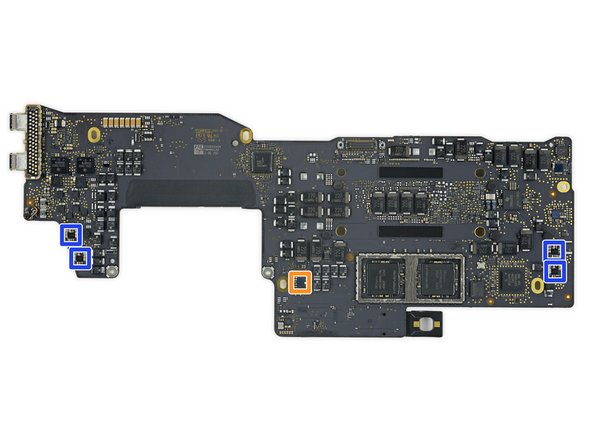

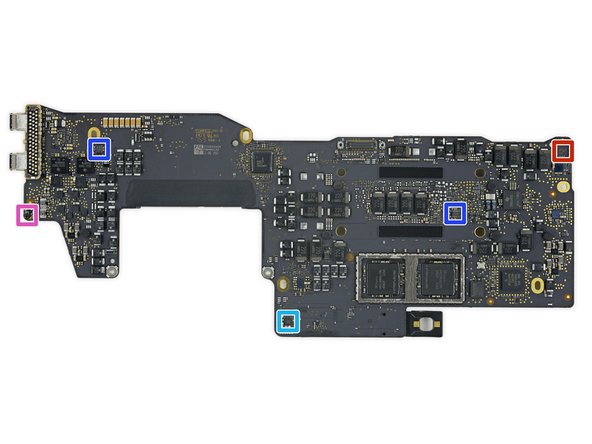





















I get that the new touch bar will replace the Function keys, but what if you use Function keys in Excel etc ..... how will you perform these functions with the new macbook pro ?
gregnrichardson - 回复