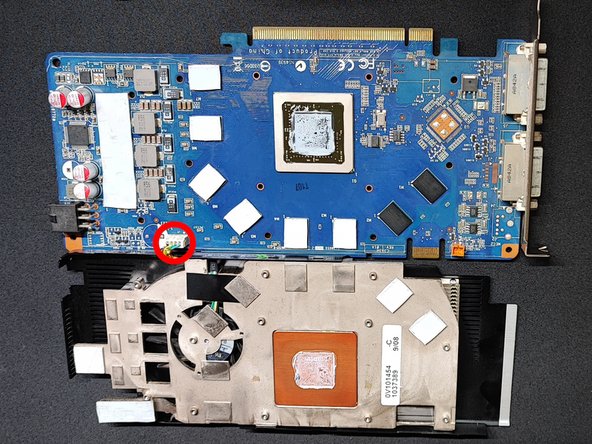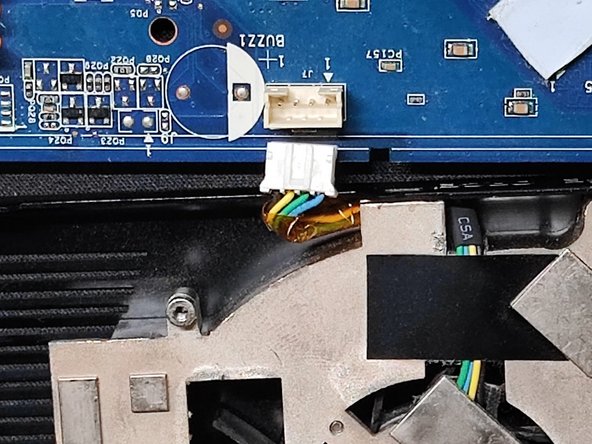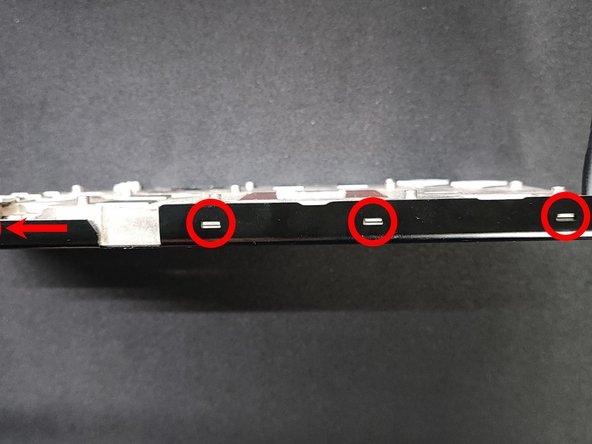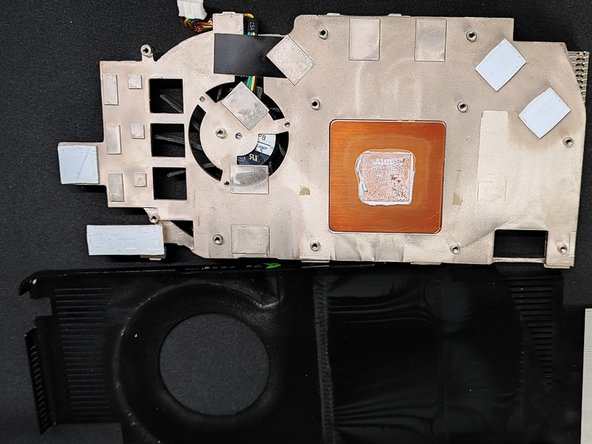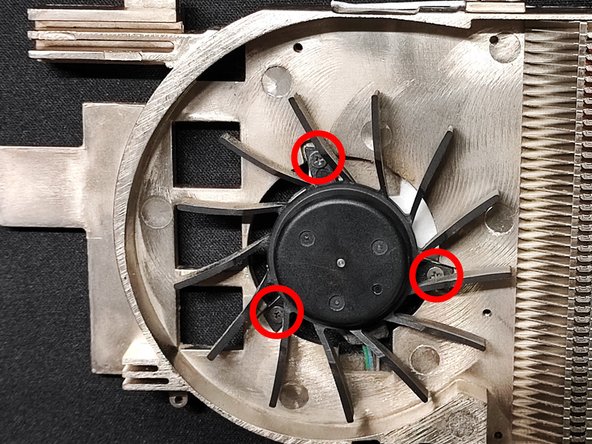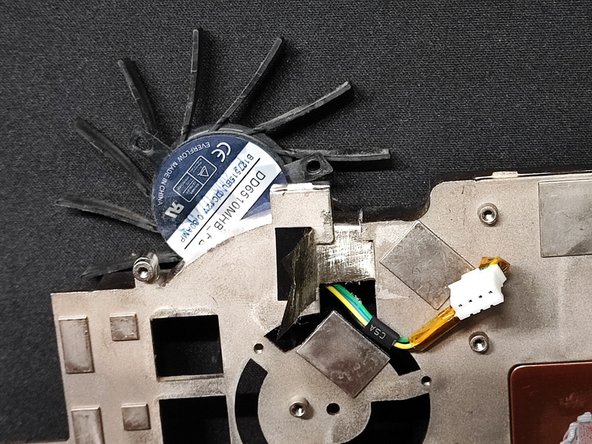简介
I'd reccomend repasting the gpu if you're going to be cleaning it
你所需要的
-
-
To strip down the GPU you'll need a Phillips #1 screwdriver
-
Optionally if you want to replace the fan you'll also need a Phillips #000 screwdriver
-
-
-
Carefully "unfold" the heatsink as to not rip the fan connector
-
Disconnect the fan
-
-
-
-
Unpeel a piece of the tape that's holding down the cable
-
Fish the connector through the hole
-