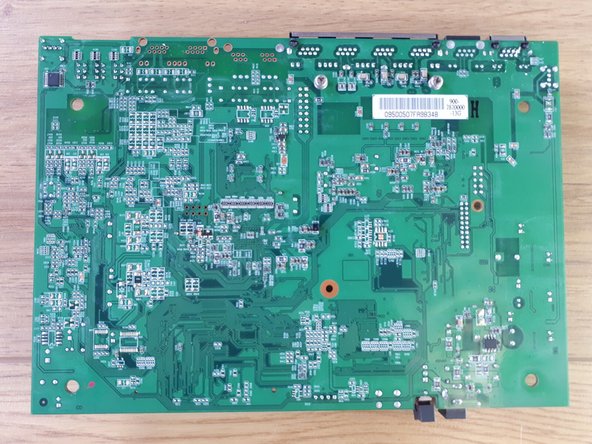你所需要的
-
-
The front plate is attached to the bottom with 3 clips.
-
Using a flathead screwdriver, pry open the first clip.
-
Use a flat object to hold the first clip open.
-
Use the flathead to open the remaining clips.
-
-
-
-
With the 2.5mm flathead, remove the rubber feet.
-
Unscrew the 4 screws holding the top and bottom parts of the case together.
-
-
-
Unscrew the screws attaching the ADSL module to the mainboard.
-
The mainboard:
-
Nanya Technology NT5DS16M16CS-5T 256Mb DDR SDRAM
-
Infineon Technologies PSB 6972 HL V1.2 Ethernet Switch Controller
-
Delta Electronics LFE8731
-
Delta Electronics LFE9208A
-